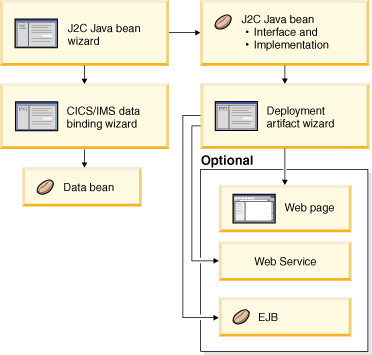Connecting to enterprise information systems
Java™ EE application development for enterprise information systems
- security credential management
- connection pooling
- transaction management
- Command Bean
- J2C Bean
- Web Page, Web Service, or EJB from J2C Java Bean
The following diagram illustrates the architecture of the J2EE connector tools within the development environment:
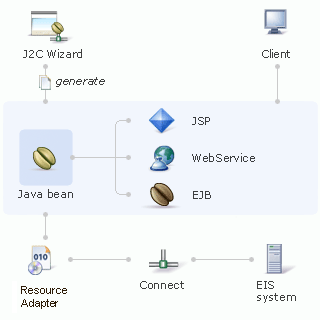
Resource adapters
In order for your application to communicate with an enterprise information system, a resource adapter is required to create a communication link between your application and the EIS. J2C tools include a number of resource adapters that allow you to create and test J2C enterprise applications on an application server. These resource adapters (RAR files) can be imported into the workbench and used to create enterprise applications.
These resource adapters are shipped with the product:
- CICS ECI adapter 9.0.0.x
- CICS ECI adapter 8.0.0.x
- CICS ECI XA adapter 8.0.0.x
- IMS TM Resource Adapter 11.3.x
- IMS TM Resource Adapter 12.1.x
- IBM® WebSphere Adapter for JD Edwards EnterpriseOne 7.5.0.x
- IBM WebSphere Adapter for Oracle E-Business Suite 7.5.0.x
- IBM WebSphere Adapter for PeopleSoft Enterprise 7.5.0.x
- IBM WebSphere Adapter for SAP Software 7.5.0.x
- IBM WebSphere Adapter for SAP Software with transaction support 7.5.0.x
- IBM WebSphere Adapter for Siebel Business Applications 7.5.0.x
- WebSphere Optimized Local Adapters 2
Importers
In order for your application to process source files from the CICS or IMS information system, the data needs to be imported and mapped to Java data structures. Three importers are available for you to use in your application: C Importer, COBOL Importer, and PL/I Importer.
- Serialize values from Java to the COBOL, C, or PL/I byte buffer that the IMS or CICS program expects
- Deserialize the returned value from the COBOL, C, or PL/I buffer for processing in the Java application.
For more information, see COBOL Importer; for more information, see C Importer; for more information. see Setting PL/I Importer Preferences
J2C wizards
- Dynamically import your selected resource adapter
- Allow you to set the connection properties to connect to the EIS servers
- Guide you through the file importing and data mapping steps
- Facilitate the creation of Java classes and methods to access the transformed source data.
A typical J2C application consists of a J2C bean with one or more methods that call EIS functions. For CICS and IMS, the input and outputs to these functions are data binding classes that are created by the CICS/IMS Java Data Binding wizard. When you have created a J2C bean, you then can create Web pages, an EJB, or a Web Service for your J2C bean.
The following diagram illustrates the flow of the J2C bean wizard through the creation of a J2C bean, a data bean, and an optional deployment artifact: