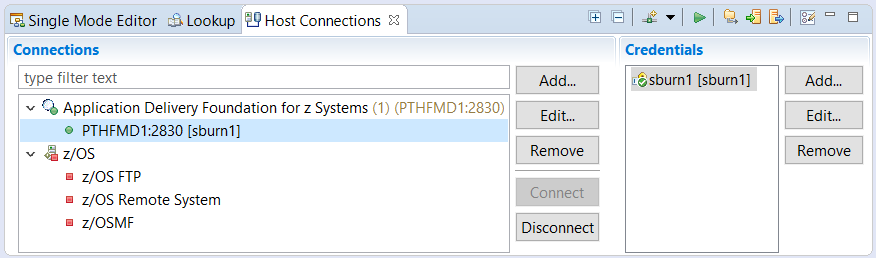
ADFz Common Components is used by Application Performance Analyzer for z/OS, z/OS Debugger, Fault Analyzer for z/OS, File Manager for z/OS. The main purposes of ADFz Common Components are to:
The recommended method of installation for products that depend upon ADFz Common Components is to go to https://developer.ibm.com/mainframe/products/downloads/eclipse-tools/ and install the latest version using IBM Installation Manager.
ADFz Common Components defines the Application Delivery Foundation for z/OS connection type to z/OS Explorer's connection framework. Other connection types may be contributed depending on which other plug-ins are installed. Refer to each host product's customization guide for the server configuration.
| Host Connections View |
|---|
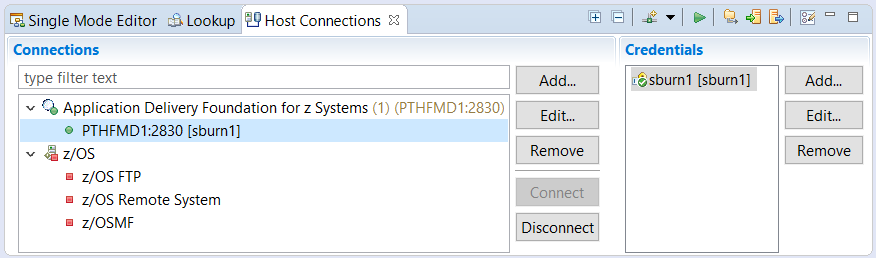 |
Using the Host Connections view, you can specify the details of a host for a specific connection type (for example, Application Delivery Foundation for z/OS) and also which login credentials to use. When you select to Add a new connection for a specific connection type, the framework opens the Add Connection dialog), which allows you to specify the IP address and port number of a host and an optional description.
| Add Connection Dialog |
|---|
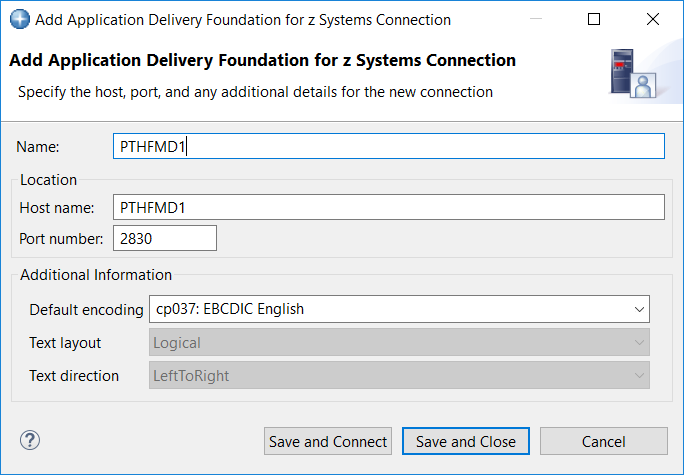 |
Using the view, you can also specify the login credentials (see picture below). You can link the same credentials to multiple connection types. This allows you to reuse the same credentials hence avoiding multiple sign-ons across different products.
| Login Credentials Dialog |
|---|
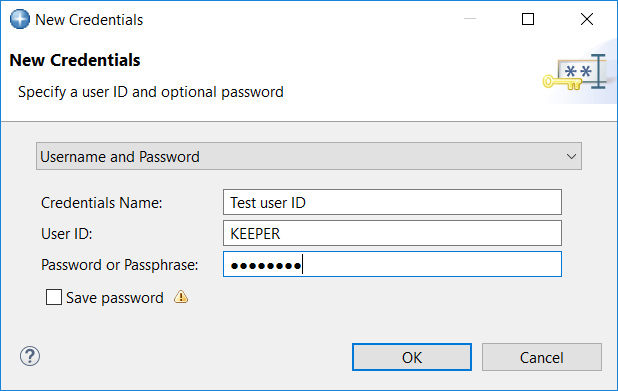 |
Lookup view allows you to look up abend codes, messages, and miscellaneous information. To open the view, select Window --> Show View --> Other.... Then select Lookup under the Application Delivery Foundation for z/OS category.
| Lookup View |
|---|
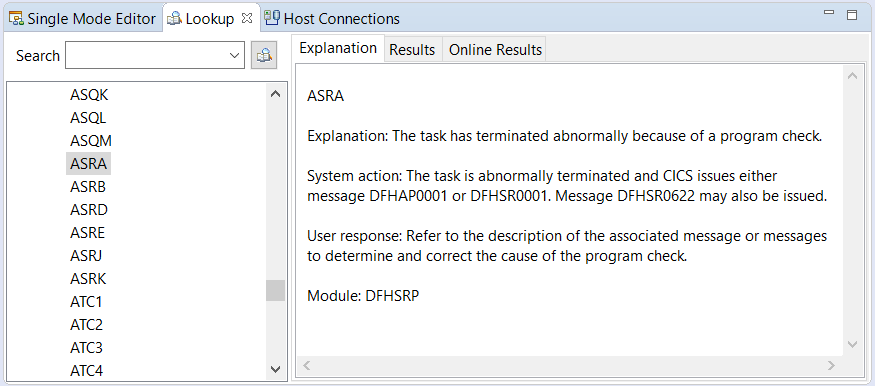 |
You can search for abend codes, messages and miscellaneous information by specifying the search string (for example, type e37 to search for abend codes, messages, and miscellaneous information containing e37), or by navigating the tree structure which is located on the left hand side of the view.
If the searched string results in the exact match or double-click on an item in the tree, then its explanation is displayed in the Explanation name. If the search identifies multiple abend codes, messages, and miscellaneous information, then the results are displayed in the Results tab as a table (see the image below). You can double-click on an item in the table to open its explanation.
| Lookup Search Results |
|---|
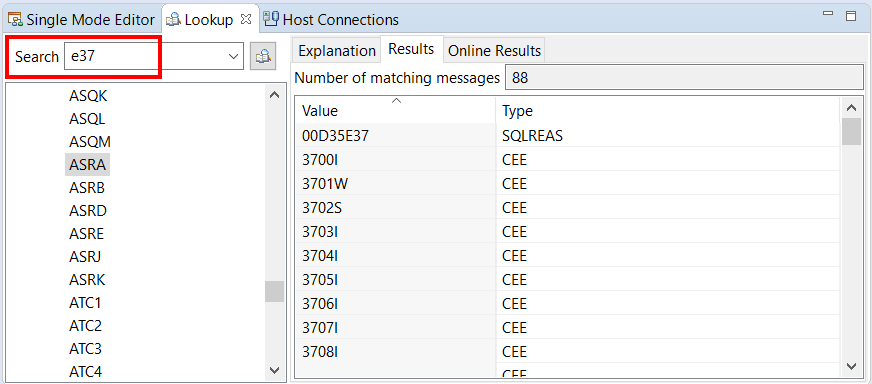 |
If there are no local results for a search, a remote search is performed:
| Remote Search Results |
|---|
 |