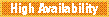 Connecting to a highly available Content Platform Engine
Connecting to a highly available Content Platform Engine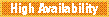 FileNet P8 Application Engine, Content Platform Engine, Version 5.2.1
FileNet P8 Application Engine, Content Platform Engine, Version 5.2.1
You can configure clients, such as Application Engine, that use EJB transport to communicate with the Content Platform Engine in an application server cluster.
When Content Platform Engine is made highly available through an application server cluster configuration the Content Platform Engine URI should have the following form (with no carriage returns):
corbaloc::node1_hostname:BOOTSTRAP_ADDRESS,
:node2_hostname:BOOTSTRAP_ADDRESS/cell/clusters/
your_websphere_cluster_name/FileNet/EngineThis configuration requires the WebSphere® cluster name in addition to the node names as part of the URI. The bootstrap port for a cluster configuration (by default, port 9810) is usually different from the bootstrap port on a non-cluster (standalone) configuration (by default, port 2809).
Only one URI is used regardless of SSL use. WebSphere EJB over SSL is automatically established if EJB security is enabled.
corbaloc::testnode1:9810,:testnode2:9810/cell/clusters/
testwascluster/FileNet/EngineIf the EJB client is deployed into the same WebSphere Network Deployment cell as Content Platform Engine, you can use one of the following, simpler corbaloc URIs:
corbaloc:rir:/cell/clusters/your_websphere_cluster_name/FileNet/Enginecemp:corbaloc:rir:/cell/clusters/your_websphere_cluster_name/FileNet/EngineExample: t3://testnode1:7001,testnode2:7001/FileNet/Engine
The behavior of JBoss Application Server is the opposite of Oracle WebLogic Server in the previous note; instead of load-balancing through the shown servers, JBoss Application Server tries the list in order and connects to the first server that responds.
Example: jnp://testnode1:1100,testnode2:1100/FileNet/Engine