You can use a Mapping node to
remove a key-value pair from a map in an
embedded cache or a WebSphere® eXtreme Scale grid.
Before you begin
You must complete the following task:
- Create a graphical data map by using
the Graphical Data Mapping editor. For information, see Creating a message map.
About this task
You can use a Cache Remove transform in a Mapping node to remove
data from the global cache. Interactions with the global cache happen outside the message
flow transaction, and are committed immediately. If an error occurs
downstream of the node that interacts with the global cache, the cache interactions
are not rolled back.
To configure a graphical data map to remove data from
the global cache, complete the
following steps:
Procedure
- Open the graphical data map in the Graphical
Data Mapping editor.
- In the toolbar, click the Cache Remove icon (
 ) to add a Cache Remove transform to
the canvas.
) to add a Cache Remove transform to
the canvas.
- Provide values for the parameters in the Cache Remove transform by
completing one of the following steps:
For example, in the following image, the Key element
is mapped to the Cache Remove transform.
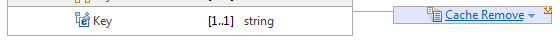
- Double-click the Cache Remove transform to
edit the nested map.
Note: To edit the nested map, you
can also perform any of the following operations:
- Click the Cache Remove link
in the Cache Remove transform.
- Click the arrow in the upper right corner of the Cache Remove transform.
- Place the mouse over the Cache Remove transform, and
click Click here in the pop-up window.
The output elements of the nested
map are the predefined parameters that are required to perform the Cache Remove transform. If
you mapped elements to the Cache Remove transform, the
elements are displayed as input elements in the nested map.
- Required: Provide a value for the Key parameter
of the Cache Remove transform
by using one of the following options:
Note: The Cache Remove transform is
marked with an error until a value is provided for the Key parameter.
- Map an element from the input tree.
- Set a fixed value for the key by right-clicking the Key parameter
in the Cache Remove transform,
clicking Add Assign, and adding the required
value in the Properties pane. For more information about the Assign transform,
see Assign.
- Set a value for the key by using a user-defined
property; see Accessing user-defined properties from a Mapping node.
For example, in the following image, the
content for the Key parameter is provided by
mapping an element that is named Key from the
input tree.
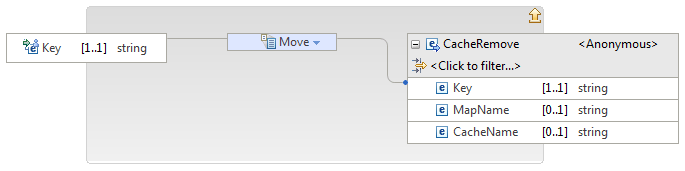
- Optional: Map or assign values to the MapName,
or CacheName and MapName parameters;
for information about valid values for these parameters, see Cache Remove.
- Optional: Right-click the Cache Remove transform and
select to
implement a nested mapping that is called if the Cache Remove transform completes
successfully.
Note: You can also add a
Cache Return transform by
placing the mouse over the
Cache Remove transform and
selecting the
Cache Return icon
(

).
The
nested mapping in the Cache Remove transform
provides an input element (Value) for the Cache Return transform. The
input element provides the value of the global cache entry that was removed.
The
predefined Value input element in the Cache Return nested mapping
has a default schema type of xs:anySimpleType. If
you know the type of the Java™ object
in the cache, you can map directly to a target element that has the
schema type that matches the Java Object
type; see Schema types that are returned for each supported Java Object type.
If the entry
in the cache might have one of several Java Object
types, you can apply mapping casts to the predefined Value input
element. For more information, see Cache Return.
At
run time, if no entry exists in the global cache with the provided key,
the Cache Remove transform
still completes successfully and invokes the Cache Return transform but
the Value element does not exist.
- Optional: Right-click the Cache Remove transform and
select to
implement a nested mapping that is called if the Cache Remove transform fails.
For more information, see Handling global cache exceptions in a graphical data map.
Note: You can also add a
Cache Failure transform by placing
the mouse over the
Cache Remove transform
and selecting the
Cache Failure icon
(

).
- Save the graphical data map.
Results
You removed a key-value pair from the global cache.
What to do next
Complete the following tasks:
For more information about the Cache Remove transform, see Cache Remove.
 ) to add a
) to add a 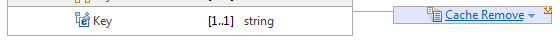
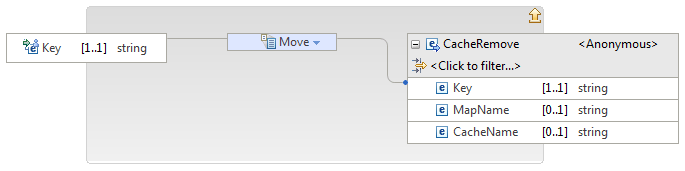
 ).
). ).
).