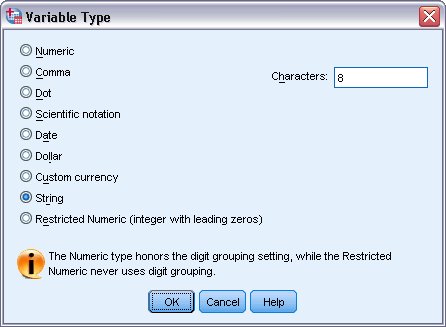Entering String Data
Non-numeric data, such as strings of text, can also be entered into the Data Editor.
- Click the Variable View tab at the bottom of the Data Editor window.
- In the first cell of the first empty row, type sex for the variable name.
- Click the Type cell next to your entry.
- Click the button on the right side of the Type cell to open the Variable Type dialog box.
- Select String to specify the variable type.
- Click OK to save your selection and return to the Data Editor.