OPERATOR-MONITOR subcommand
Use the MONITOR subcommand to monitor terminal activities and job activities within the system. The system displays informational messages. The content of the messages pertains to the type of information indicated by the parameter you specify with the MONITOR subcommand. The system continues to issue these informational messages until you issue a STOPMN subcommand or until you terminate the OPERATOR command.
The syntax of the MONITOR subcommand of OPERATOR is:
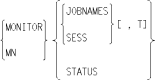
- JOBNAMES
- Display the name of each job both when the job starts and terminates, and display unit record allocation when the job step starts. If a job terminates abnormally, the jobname appears in the diagnostic message; the message "jobname ENDED" does not appear.
- SESS
- Display the user
ID whenever a user initiates or terminates a terminal session. If
a terminal session terminates abnormally, the user ID appears in the
diagnostic message. If the operator cancels a terminal session, the
message "user LOGGED OFF" does not appear.
- T
- Display the local time of day in the following format:
where hh are the hours (00-23), mm are the minutes (00-59), and ss are the seconds (00-59).hh.mm.ss
Note: After the initial specification (by any user) of the T parameter in the MONITOR subcommand, all subsequent users of MONITOR receive the time of day at their terminals, whether or not they specify T. - STATUS
- Display the names and volume serial numbers of data sets with dispositions of KEEP, CATLG, or UNCATLG whenever the data sets are freed.