ACCOUNT-ADD subcommand - add mode
Use the ADD subcommand also to add nodes to existing entries in the UADS. Do not use ADD to change any existing nodes in a UADS entry; use the CHANGE subcommand instead.
When making additions to the UADS, ADD ensures that no duplications will exist in the UADS structure. If you attempt to add a node that already exists at the specified location in an entry, no addition takes place.
The syntax of the ADD subcommand of ACCOUNT to add nodes to an existing entry is:
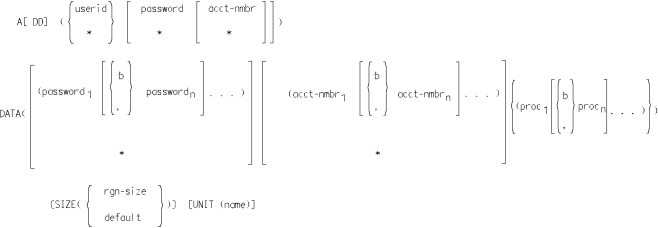
- The first parameter (enclosed within parentheses) is a positional parameter (nodelist); all others are keyword parameters.
- If you created a new entry with an asterisk (*) to indicate a null field (that is, TSO/E does not support passwords and/or account numbers under that userid, any subsequent explicit specification in either the positional or DATA parameter of password and/or acct-nmbr for that userid is not valid.
- Specify in the DATA parameter all items you omit from the positional parameter.
- When you specify a list of passwords and/or account numbers and procedure names, separate each item in the list by a comma or a blank and enclose each list within a separate set of parentheses embedded within the set required for the DATA parameter. If you specify only a list of procedure names, the embedded parentheses are optional.
- userid
- Add node(s) to an existing entry in the UADS.
- value:
- 1-7 alphanumeric characters, beginning with an alphabetic or special character
- *
- Add node(s) to all existing entries in the UADS
- password
- Add node(s) (account number(s)/procedure(s)) under the password
in an existing entry (or entries)
- value:
- 1-8 alphanumeric characters
- *
- Add node(s) under all passwords in an existing entry (or entries)
- acct_nmbr
- Add node(s) (procedure(s)) under the account number in an existing
entry (or entries)
- value:
- 1-40 EBCDIC characters excluding the following characters:
- blank
- comma
- semicolon
- apostrophe
- tab
- *
- Add procedures under all account numbers in an existing entry (or entries).
- DATA
- Add
node(s) to an existing entry (or entries) in the UADS
- password
- Add a password or a list of passwords
- value:
- 1-8 alphanumeric characters
- *
- No added passwords
- acct_nmbr
- Add an account number or a list of account numbers. Do not specify
more than 255 identical account numbers under any one user ID.
- value:
- 1-40 EBCDIC characters excluding the following characters:
- blank
- comma
- semicolon
- apostrophe
- tab
- *
- No added account numbers
- proc
- Add a procedure name or a list of procedure names. Do not specify
more than 255 identical procedure names under any one user ID.
- value:
- 1-8 alphanumeric characters, beginning with an alphabetic or special character
- SIZE
- The
assigned minimum region size for the new procedure if
- you do not specify the region size in the LOGON pre-prompt exit routine
- this user does not specify the SIZE parameter on the LOGON command
In addition, if the preceding two conditions are true and you do not specify SIZE or specify SIZE(0), TSO/E assigns a region size based on the value of the REGION= parameter on the EXEC statement in the user's logon procedure or a default size based on JES initialization parameters.
If you specify in SIZE a minimum region size that is larger than MAXSIZE for this user ID, TSO/E sets SIZE equal to MAXSIZE.
You can specify a SIZE parameter for each unique combination of password, account number, procedure name under a user ID.- rgn_size
- Number of 1024-byte units of virtual storage for this user's private
area
- value:
- an integer in the range 0-2096128
- UNIT
- Default
specification of device type when this user allocates new data sets
but does not specify a volume. (Data sets allocated via the catalog
are an exception. See the ALLOCATE command in z/OS TSO/E Command Reference.)
Note: The default specification for UNIT in the UADS is related to the logon procedure selected in the foreground, not to the user ID. For jobs submitted in the background, TSO/E does not use the default specification.You can specify a UNIT parameter for each unique combination of password, account number, procedure name under a user ID.
- name
- The name of a device or group of devices (for example, SYSDA)
- value:
- 1-8 alphanumeric characters