ACCOUNT-ADD subcommand - create mode
Use the ADD subcommand to create entries in the UADS for new users of TSO/E. As you create an entry in the UADS, TSO/E creates a corresponding entry (user ID) in the broadcast data set for that user. For each entry that you create, TSO/E builds a "typical" user profile in the user profile table (UPT) for that user.
- the region size that the user can request at logon
- the ability to use the ACCOUNT command
- the ability to use the OPERATOR command
- the ability to use the SUBMIT, STATUS, CANCEL, and OUTPUT commands
- the ability to specify performance groups at logon
- the ability to issue dynamic allocation requests that result in the need for volume mounting
- a default destination (remote workstation) that the user may use to process SYSOUT data sets
- default output classes, job classes, and SYSOUT classes that the user may use to control job processing
The syntax of the ADD subcommand of ACCOUNT to create an entry in the UADS is:
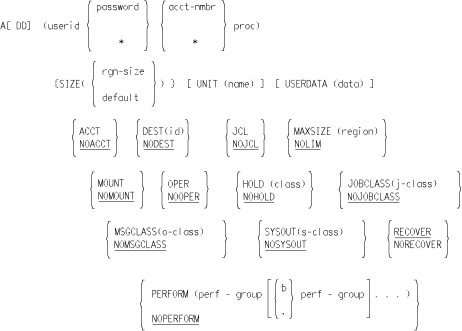
- The first parameter (enclosed within parentheses) is the positional parameter (nodelist); all others are keyword parameters.
- When you create a new entry, an asterisk (*) indicates a null field; that is, you cannot later add a password and/or an account number or change the asterisk-specification to an actual password and/or account number under that userid.
- userid
- specifies the user ID for a new entry in the UADS and the broadcast
data set.
- value:
- 1-7 alphanumeric characters, beginning with an alphabetic or special character
If you specify a userid that already exists in broadcast data set, TSO/E deletes all messages for that userid; it does not delete the userid.
If you plan to send data through a JES network using the TRANSMIT/RECEIVE commands, do not define a user ID that:- is the same as the name of an external writer
- is the same as the name of a node defined to JES
- begins with any of the following characters: R, RM, RMT
- password
- A password under the new user ID
- value:
- 1-8 alphanumeric characters
- *
- A null field
- acct_nmbr
- An account number under the new user ID
- value:
- 1-40 EBCDIC characters excluding the following characters:
- blank
- comma
- semicolon
- apostrophe
- tab
- *
- A null field
- proc
- A procedure name under the new user ID
- value:
- 1-8 alphanumeric characters, beginning with an alphabetic or special character
- SIZE
- The
assigned minimum region size for the new procedure if
- you do not specify the region size in the LOGON pre-prompt exit routine
- this user does not specify the SIZE parameter on the LOGON command
In addition, if the preceding two conditions are true and you do not specify SIZE or specify SIZE(0), TSO/E assigns a region size based on the value of the REGION= parameter on the EXEC statement in this user's logon procedure or a default size based on JES initialization parameters.
If you specify in SIZE a minimum region size that is larger than MAXSIZE for this user, TSO/E sets SIZE equal to MAXSIZE.- rgn_size
- Number of 1024-byte units of virtual storage for this user's private
area
- value:
- an integer in the range 0-2096128
- UNIT
- Default
specification of device name when this user allocates new data sets
but does not specify a volume. (Data sets allocated via the catalog
are an exception. See the ALLOCATE command in z/OS TSO/E Command Reference.)
Note: The default specification for UNIT in the UADS is related to the logon procedure selected in the foreground, not to the user ID. For jobs submitted in the background, TSO/E does not use the default specification.
- name
- The name of a device or group of devices (for example, SYSDA)
- value:
- 1-8 alphanumeric characters
- USERDATA
- Optional
data under this user ID. The 2-byte field in the UADS is a four-digit
hexadecimal number that represents the contents of data. This optional
data can be used by this user's programs.
- data
- The optional data
- value:
- 4 EBCDIC characters (valid characters 0-9 and A-F)
- ACCT
- Allow this user to use the ACCOUNT command
- NOACCT
- Do not allow this user to use the ACCOUNT command
- DEST
- The
default remote destination for processing dynamically allocated SYSOUT
data sets. The establishment of this default eliminates the need
for ROUTE statements in this user's submitted batch jobs. This user
can override the default destination through the use of the ALLOCATE,
FREE, and other commands. Note: If a user submits a job at a node other than that specified in the DEST parameter, that user will not be able to view held output.
- id
- The default destination (remote workstation)
- value:
- 1-7 alphanumeric characters, beginning with an alphabetic or special character
- NODEST
- This user must explicitly route dynamically allocated SYSOUT data sets for processing
- JCL
- Allow this user to use the SUBMIT, STATUS, CANCEL, and OUTPUT commands
- NOJCL
- Do not allow this user to use the named commands
- MAXSIZE
- The
maximum region size that this user may request at logon. If you do
not specify MAXSIZE or specify MAXSIZE=0, TSO/E assumes NOLIM.
- region
- The number of 1024-byte units of virtual storage for the user's
private area
- value:
- an integer in the range 0-2096128
- NOLIM
- Do not restrict this user to a maximum region size at logon
- MOUNT
- Allow
this user to issue dynamic allocation requests that result in the
need for volume mounting
The volume request can be either explicit (for example, when this user issues the ALLOCATE command) or implicit (for example, when this user issues commands that cause the allocation of temporary space).
This user will sit in a "locked out" condition at the terminal until the operator responds to the request. Therefore, this user should send a message to the operator prior to issuing the command requesting a particular volume.
- NOMOUNT
- Ignore the issuance by this user of dynamic allocation requests that result in the need for volume mounting
- OPER
- Allow this user to use the OPERATOR command
- NOOPER
- Do not allow this user to use the OPERATOR command
- HOLD
- Place
the job output from a job submitted with the HOLD keyword on the SUBMIT
command in the hold queue
- class
- Assign a default held output class to the submitted job
- value:
- 1 alphanumeric character, excluding special characters
- NOHOLD
- Assign a default output class to the submitted job as indicated by the MSGCLASS parameter
- JOBCLASS
- Assign
a default job class to a job submitted without a JOB statement
- j_class
- The default job class
- value:
- 1 alphanumeric character, excluding special characters
- NOJOBCLASS
- JES2 or JES3 assigns the default job class to a job submitted without a JOB statement
- MSGCLASS
- If
this user submits a job without a JOB statement or without the specification
of the MSGCLASS= parameter on the JOB statement; and specifies the
NOHOLD keyword on the SUBMIT command, assign the job to a default
output class.
- o_class
- The default output class
- value:
- 1 alphanumeric character, excluding special characters
- NOMSGCLASS
- If this user submits a job without a JOB statement or without the specification of the MSGCLASS= parameter on the JOB statement; and specifies the NOHOLD keyword on the SUBMIT command, JES2 or JES3 assigns the default output class
- SYSOUT
- If
this user does not specify class with the
SYSOUT keyword on an ALLOCATE command, assign a default SYSOUT class
- s_class
- The default SYSOUT class
- value:
- 1 alphanumeric character, excluding special characters
- NOSYSOUT
- If this user does not specify class with the SYSOUT keyword on an ALLOCATE command, JES2 or JES3 assigns the default SYSOUT class
- RECOVER
- Allow this user to use the EDIT recovery facility
- NORECOVER
- Do not allow this user to use the EDIT recovery facility
- PERFORM
- Allow
this user to explicitly request a performance group (or groups) at
logon
- perf_group
- The identification of the performance group (or groups)
- value:
- an integer in the range 1-255
Note: If you write an installation control specification for TSO/E users, the following applies to the interpretation of the PERFORM parameter under the stated conditions:- TSO/E bypasses the performance group(s) in the UADS. When this
user logs on, the performance group TSO/E assigns depends upon the
values you specify for PGN and OPGN in the installation control specification
and the value this user specifies at logon:
- logon PERFORM value = OPGN value: accept logon value
- logon PERFORM value ¬= OPGN value: assign PGN value
- logon PERFORM value = PGN value: accept logon value
- logon PERFORM value ¬= PGN value (no OPGN value specified): assign PGN value
- NOPERFORM
- Do not allow this user to request a performance group