If you decide to set up a console cluster, you might want to follow the procedures outlined in the following detailed example. You need not follow the example exactly as it is given. Depending on your needs and the characteristics of your consoles, choose your own values for area sizes and numbers, PFK definitions, commands, and so forth.
- Each of the devices is a 3270-type device with a screen that holds 43 lines. Also, the device has 24 PFKs.
- All devices in the cluster come online during the IPL process. They come online with the characteristics that you define in CONSOLxx member. The PFKs on the consoles are defined at IPL with the definitions you establish in the PFK table you assign to the console.
- The console names and device numbers of the consoles used in this example are as follows (the mode each console is in when you finish setting up the cluster is also shown):
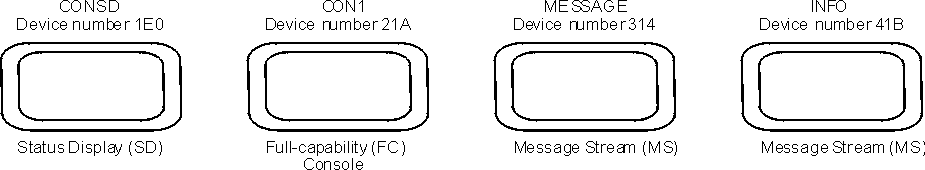
You should put the four devices in the cluster on different control units, if possible, to make recovery easier if a control unit fails.
- CONSD, the status display console, will receive the output from the DISPLAY command.
- CON1, the full-capability console with master authority, will receive the messages that the console operator must act on. The console will be in roll-deletable mode. (In roll-deletable mode, outstanding action messages are not automatically removed from the screen.)
- MESSAGE, a message stream console, will receive the messages that operators at other consoles must act on. The console will be in wrap mode.
- INFO, another message stream console, will receive all the information messages in the system. The console will be in roll mode. (In roll mode, a specified number of flagged messages roll off the screen after a specified time interval.)
The procedure for setting up a console cluster involves coding the statements in CONSOLxx and placing PFK definitions in a PFK table in the PFKTABxx Parmlib member. See Summary of contents of CONSOLxx for the cluster for a summary of the coded CONSOLE statements used in this example. See Defining PFKs for CON1 for a summary of the PFK table definitions for the console CON1.
Operators can use commands to change these values; however, in this example, only the SYS1.PARMLIB definitions are shown.
- How to define routing codes for the consoles
- How to define the operating modes and message levels for the consoles
- How to set up display areas
- How to set message roll rates and message deletion specifications for the consoles
- How to direct command responses to specific consoles
- How to set up a periodic display of outstanding requests for JES2 or JES3
- How to define program function keys (PFKs)