You can control the number of out-of-line display areas on a status display or full-capability console screen and the size of each area. You can specify up to 11 different out-of-line display areas, the location of the areas, and the number of screen lines in each area. In a sysplex, you might direct status information for several systems to different console areas on one screen of a full-capability console.
You define out-of-line display areas for an MCS console, HMCS console or SMCS console. The HMCS console and SMCS console must be in full-capability mode. You define the areas from the bottom of the message area to the top of the area. Each area consists of four or more screen lines designated to receive the status displays.
For each out-of-line display area, the system assigns the alphabetic display area identifiers. The bottom-most area is assigned identifier A and additional areas are assigned identifiers in alphabetic order, working toward the top of the screen. The identifier Z always refers to the portion of the message area that is not assigned.
Figure 1 shows the screen format for a display console in full-capability mode when two typical out-of-line display areas are defined for the screen. The first (bottom-most) area has four lines, and the second has six lines. After IPL, operators can route status displays using the location operand of the DISPLAY and CONFIG commands to area A or B, or to the general message area.
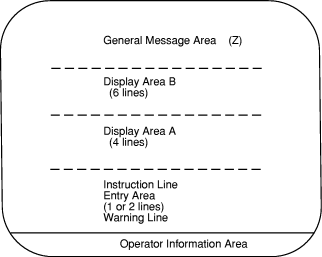
- AREA
- Defines the console out-of-line display area. The total number of lines you specify for all out-of-line display areas must not exceed the size of the screen.
If you do not code the AREA parameter, the system defines two display areas for status display consoles and one display area for full-capability consoles. The number of lines in each area depends on the type of device.
Operators can use CONTROL A to change out-of-line display areas. For the maximum display area sizes for all devices that MVS™ supports as consoles, see z/OS MVS Initialization and Tuning Reference.