Specifying dump options
You must use the REPLY command to respond to message IEE094D.
R id,U
or
R id[,ASID=(n[,n]...)][,JOBNAME=(name[,name]...)][,TSONAME=(name[,name]...)]
[,DSPNAME=(dspname-entry[,dspname-entry]...)]
[,{PROBDESC|PROB|PD}=key-spec][,REMOTE=(request[,request]...)]
[,SDATA[=(option[,option]...)][,STOR=(beg,end[,beg,end]...)]
[,STRLIST=(s-option[,s-option]...)][,DEFERTND=Yes|No]
[,CONT|,END]- When you specify CONT or END, it must be the last parameter on the input line.
- The CONT keyword does not work within a SYSP list.
- When you specify U, it must be the first parameter following the identification number.
Where request represents:
{GRPLIST={group(member) } }
{(group(member[,member]...)[,group(member[,member]...)]...) }
{SYSLIST={sysinfo|(sysinfo[,sysinfo]...)} }
[,DSPNAME|,DSPNAME=(dspname-entry[,dspname-entry]...) ]
[,SDATA|,SDATA=(option[,option]...) ]
[,STOR|,STOR=(beg,end[,beg,end]...) ]
Where s-option represents:
STRNAME=strname
[,CONNAME=conname ]
[,ACCESSTIME={ENFORCE|NOLIMIT|NOLIM} ]
[,LOCKENTRIES ]
[,USERCNTLS ]
[,EVENTQS ]
[,(EMCONTROLS={ALL|(list))} ]
[,({COCLASS|STGCLASS|LISTNUM}={ALL|(list)} ]
{[,ADJUNCT={CAPTURE|DIRECTIO}][,ENTRYDATA={UNSERIALIZE|SERIALIZE}]}
{[,SUMMARY] })- id
- The identification number (0-99), as specified in system message IEE094D. The leading zero can be omitted.
- U
- The dump is to be of the master scheduler address space and include the storage areas defined by the SDATA default options. No other parameters are allowed with this parameter.
- ASID=(n[,n]...)
- n is the hexadecimal address space identifier
of an address space you want to dump. If you specify only one identifier,
you do not need to enter the parentheses. The maximum
number of address space identifiers (ASIDs) that can be specified
is 15. See the following limitation.Limitation: An address space limitation applies to the ASID, JOBNAME, TSONAME, and DSPNAME parameters. A dump request can only handle a maximum of 15 unique ASIDs. The following items are used in the specified order to determine which ASIDs are added:
- MASTER ASID is added first when TYPE=XMEM or TYPE=XMEME is in force (in this case, the operator dump command can only accept 14 other ASIDs as input)
- The address spaces directly requested in the ASID parameter
- The address spaces associated with the jobs named in the JOBNAME parameter
- The address spaces associated with the user IDs in the TSONAME parameter
- The address spaces for the data spaces in the DSPNAME parameter
Each ASID added due to an earlier item reduces the available slots for the next item. Also, wildcards used in the JOBNAME, TSONAME, and DSPNAME parameters can result in multiple address spaces being requested.
When the REPLY results in more ASIDs being requested than processing can handle, the system issues message ASA104I. If TYPE=XMEM or TYPE=XMEME is in force, then only the first 14 unique ASIDs will be allowed. Otherwise, 15 ASIDs are allowed. Regardless, the dump is taken with the truncated list of ASIDs as shown on the resultant IEA911E or IEA611I message.
- JOBNAME=(name[,name]...)
- name identifies a background job whose address
space you want to dump. If you specify only one name, you do not need
to enter the parentheses. You can specify a maximum of 15 job names.
See the ASID parameter for the actual limit
on address spaces that can be specified.
You can specify each name explicitly or with wildcards. See Wildcards.
- TSONAME=(name[,name]...)
- name is the name of any address space you want
to dump, including the user identifier (ID) of a TSO user. If you
specify only one name, you do not need to enter the parentheses.
You can specify a maximum of 15 names. See the ASID parameter for
the actual limit on address spaces that can
be specified.
You can specify the name explicitly or with wildcards. See Wildcards.
- If you do not specify ASID, JOBNAME, or TSONAME, the master scheduler address space is dumped.
- Dumping several large address spaces such as the VTAM®, master scheduler, and job entry subsystem address spaces or large system areas such as the CSA and SQA degrades performance of the system significantly. Dump only the address spaces that are likely to be involved in a problem. For example, if a TSO terminal in OPERATOR mode is having a problem, dump only the TSO user’s address space and the VTAM address space.
- DSPNAME=(dspname-entry[,dspname-entry]...)
- Specifies the data spaces to be dumped. Hiperspace names are not supported. If both hiperspaces
and basic data spaces are specified, the basic data spaces are dumped,
but the hiperspaces are not dumped. If only hiperspace names are specified,
message ASA104I or message ASA008I is issued. The form of a dspname-entry is:
- asid.name
- ‘jobname’.name.
You can mix the two forms.
- asid
- is the explicit hexadecimal address space identifier of the owner of the data space you want to dump.Note: When a data space is owned by an address space not included in the dump, the ASID of that address space is added to the dump. While up to 15 unique ASIDs and/or JOBNAMEs may be specified for the limit of 256 address spaces, refer to the ASID parameter of the DUMP command for the actual limit on the number of unique ASIDs that can be specified for DSPNAME. The address space limitation may prevent specifying the maximum number of data spaces.
- ‘jobname’
- is the name of the job associated with the data space you want to dump. The jobname must be enclosed in single quotation marks; see the CONT parameter for special handling details. You can specify jobname explicitly or with wildcards. See Wildcards.
- name
- is the 1 to 8 character name associated with the data space at its creation. You can specify the data space name explicitly or with wildcards. See Wildcards.
If you specify to dump only one data space, represented by dspname-entry, you do not need to enter the parentheses. You can dump a maximum of 256 data spaces. If you enter a larger number, the system will dump only 256 data spaces.
- PROBDESC or PROB or PD = key-spec
- Provides problem information that is passed to any SVC dump, but
is intended for dumps requested by the REMOTE parameter. When a system
requests a dump on another system in the sysplex, the system being
dumped calls an IEASDUMP.QUERY routine. The routine uses the information
to determine if its system should be dumped and, if so, what storage
areas should be added to the dump; the IEASDUMP.QUERY routine suppresses
the requested dump only if PROBDESC specifies SYSDCOND. key-spec is either of the following:
- key
- (key-value[,key-value]...)
key-value is either of the following:- key
- (key,data)
You can mix the two forms. You can specify a maximum of 16 key-value forms.
- key
- Is a 1- to 8-character value that corresponds to the SDPD_KLD_KEY
field in the IHASDPD mapping macro. The key must not begin with A
through I or SYS; these are reserved for IBM® use.
IBM-supplied values for key are:
- SYSDCOND
- Suppresses a dump on another system in a sysplex if the other system does not have an IEASDUMP.QUERY routine or if no IEASDUMP.QUERY routine returns a code of 0.
- SYSDLOCL
- Requests the following:
- Dumps of other systems in a sysplex.
- An immediate dump of the local system, on which you are entering the DUMP command.
- A second, deferred dump of the local system, if a SYSLIST or GRPLIST option of the REMOTE parameter includes the local system. The deferred dump contains areas added by IEASDUMP.QUERY, IEASDUMP.GLOBAL, and IEASDUMP.LOCAL exit routines, if any routines had been associated with those exits.
- SYSDNGRP
- Causes the IEASDUMP.QUERY routine to receive control without the implicit address spaces specified with the SYSLIST or GRPLIST option of the REMOTE parameter. This allows the IEASDUMP.QUERY routine to control which address spaces should be dumped.
No data is specified with the IBM-supplied keys.
- data
- Specifies 1 to 16 characters of information to be used by the IEASDUMP.QUERY routine. If a data value is not provided, the system passes 16 blanks to the IEASDUMP.QUERY routine. If the value is shorter than 16 characters, the system pads it on the right with blanks to the length of 16.
For dumps on other systems in a sysplex initiated by the DUMP command, the other systems will not invoke IEASDUMP.QUERY routines unless the DUMP command contains a PROBDESC parameter.
For the IHASDPD data area, see z/OS MVS Data Areas in the z/OS Internet library.
For the IEASDUMP.QUERY routine, see &ieaa800t; .
- REMOTE=(request[,request]...)
- Specifies a dump on one or more systems in the sysplex. Each request
consists of a GRPLIST or SYSLIST option to identify the system or
systems, optionally followed by DSPNAME, SDATA, and STOR options to
specify attributes for the requested dump or dumps. GRPLIST and SYSLIST
options can appear more than once in the REMOTE parameter; each DSPNAME,
SDATA, or STOR option applies to the preceding GRPLIST or SYSLIST
option.
If the reply specifies a key of SYSDLOCL in the PROBDESC parameter and the GRPLIST or SYSLIST option includes the local system on which you are entering the DUMP command, the local system is dumped twice: the immediate dump is for the DUMP command and the deferred dump is for the REMOTE parameter. If the reply does not specify a key of SYSDLOCL, the REMOTE parameter does not apply to the local system; only the immediate dump is written.
Note: A dump requested through the REMOTE parameter may not be written. The reasons for dump suppression are listed in z/OS MVS Diagnosis: Tools and Service Aids.If the GRPLIST and SYSLIST options specify the same system more than once, only one dump is written combining all of the options.
If the reply specifies REMOTE and the other parameters do not indicate the areas to be dumped on the local system, the immediate dump of the local system is of the master scheduler address space.
The request subparameters and values follow:
- GRPLIST=group(member)
- GRPLIST=(group (member[,member]...)[, group(member[,member]...)]...)
- Specifies one or more systems by the XCF group and member names.
You can specify the group and member explicitly or with wildcards. See Wildcards.
- SYSLIST=sysinfo
- SYSLIST=(sysinfo[,sysinfo]...)
- Specifies one or more systems and, optionally, address spaces
and jobnames to be dumped on those systems. The sysinfo consists
of:
- sysname
- Specifies the name of the system to be dumped.
If SYSLIST does not specify any address spaces or job names, the dumping services address space (DUMPSRV) is dumped.
- sysname(space-id[,space-id]...)
- Specifies the name of the system and its address spaces or jobs
to be dumped. space-id is of the form:
- (asid)
- Specifies the identifier of the address space.
- (‘jobname’)
- Specifies the name of the job to be dumped.
The asids and job names can be in any order; each job name must be enclosed in single quotation marks.
You can specify the sysname and jobname explicitly or with wildcards. See Wildcards.
See the ASID parameter for the limit on address spaces that can be specified for each of the dumps.
- DSPNAME
- Specifies for the dumps on other systems the same data spaces specified for the local SVC dump.
- DSPNAME=(dspname-entry[,dspname-entry]...)
- Specifies the data spaces to be dumped on the other systems. Refer to the DSPNAME values.
Note: If DSPNAME is not specified for the other systems, data spaces are not dumped.- SDATA
- Specifies for the dumps on other systems the same SDATA options
specified or defaulted for the local SVC dump. Note: The SDATA options for dumps on other systems are not affected by CHNGDUMP changes in effect for local SVC dumps.
- SDATA=(option[,option]...)
- Specifies the specific storage areas you want to dump on the other systems. See the SDA values for the valid options and their definitions.
Note: If SDATA is not specified in the REMOTE parameter, each system uses the SDATA options that apply to any SVC dump on that system. The contents of a dump on each system are affected by CHNGDUMP commands previously entered on the system.- STOR
- Specifies for the dumps on other systems the same ranges of virtual storage specified for the local SVC dump.
- STOR=(beg,end[,beg,end]...)
- Specifies the ranges of virtual storage you want to dump on the other systems. See the STOR values.
Note: If STOR is not specified for the other systems, ranges of virtual storage are not dumped. - SDATA=(option[,option]...)
- Specifies the specific storage areas you want to dump. The valid
options and their definitions are:
- ALLNUC
- All of the DAT-on nucleus, including page-protected areas, and all of the DAT-off nucleus.
- COUPLE
- XCF related information in the sysplex.
- CSA
- Dumps the following storage:
- Common service area. SDUMP captures data for the entire CSA, including the high virtual CSA storage.
- Virtual storage for 64-bit addressable memory objects
created using one of the following services:
- IARV64 REQUEST=GETCOMMON,DUMP=LIKECSA
- IARCP64 COMMON=YES,DUMP=LIKECSA
- IARST64 COMMON=YES,TYPE=PAGEABLE
- GRSQ
- Global resource serialization (ENQ/DEQ/RESERVE) queues. Note that the GRS information collection is related to the GRSCNFxx GRSQ(xx) option setting.
- HCAS
- High virtual CSA storage that is owned by the
ASIDs for which SDUMP captures data. See the ASID parameter for details
about the ASIDs that are dumped.Attention: When this option is specified alone, it might result in the inclusion of none of the above the bar CSA storage in the dump.
- The following table describes how HCAS, HCNO, and HCSY affect
the CSA storage that is captured in an SVC dump:
Table 1. Affects on the CSA storage captured in an SVC dump Specified SDATA option or options CSA storage that is included in the dump CSA All above the bar and below the bar CSA storage CSA, HCAS, HCNO, HCSY All below the bar CSA storage, high virtual CSA storage that is owned by the ASIDs that are included in the dump, high virtual CSA storage for which the owner has ended, and high virtual CSA storage that belongs to the SYSTEM. The dump does not include high virtual CSA storage that is owned by the ASIDs that are excluded from the dump.
HCAS, HCNO, HCSY All high virtual CSA storage that is owned by the ASIDs that are included in the dump, high virtual CSA storage for which the owner has ended, and high virtual CSA storage that belongs to the SYSTEM No below the bar CSA storage is included in the dump.
(Neither CSA nor any of the HCSAxxxx options) None of the CSA storage is included in the dump. - HCNO
- High virtual CSA storage for which the owner
has ended.Attention: When this option is specified alone, it might result in the inclusion of none of the above the bar CSA storage in the dump.
- HCSY
- High virtual CSA storage that belongs to
the SYSTEM.Attention: When this option is specified alone, it might result in the inclusion of none of the above the bar CSA storage in the dump.
- LPA
- Link pack area modules for the dumping task.
- LSQA
- Local system queue area and virtual storage for
64-bit addressable memory objects created using one of the following
services:
- IARV64 REQUEST=GETSTOR,DUMP=LIKELSQA
- IARCP64 COMMON=NO,DUMP=LIKELSQA
- IARST64 COMMON=NO
- NUC
- Non-page-protected areas of the DAT-on nucleus.
- PSA
- Prefixed storage area for all processors. (Equivalent to the ALLPSA option on the SDUMPC macro.)
- NOPSA
- No prefixed storage area. (Equivalent to the NOALLPSA option on the SDUMPC macro.)
- RGN
- Entire private area and virtual storage for 64-bit
addressable memory objects created using one of the following services:
- IARV64 REQUEST=GETSTOR,DUMP=LIKERGN
- IARV64 REQUEST=GETSTOR,SVCDUMPRGN=YES
- IARCP64 COMMON=NO,DUMP=LIKERGN
- IARST64 COMMON=NO
- SERVERS
- Requests that the registered IEASDUMP.SERVER dynamic exits receive control.
- SQA
- System queue area and virtual storage for 64-bit
addressable memory objects created using one of the following services:
- IARV64 REQUEST=GETCOMMON,DUMP=LIKESQA
- IARCP64 COMMON=YES,DUMP=LIKESQA
- IARST64 COMMON=YES,TYPE=FIXED
- IARST64 COMMON=YES,TYPE=DREF
- NOSQA
- No system queue area.
- SUM
- Summary dump.
- NOSUM
- No summary dump.
- SWA
- Scheduler work area.
- TRT
- GTF, system trace, master trace, and NIP hard-copy buffer data.
- WLM
- Workload management related data areas and storage.
- XESDATA
- coupling facility-related information.
If you do not specify SDATA, or if you specify SDATA with no options, the system uses these SDUMPX macro options: ALLPSA, SQA, SUM, and IO. Also, SDATA=SERVERS is always used for operator dumps.
- STOR=(beg,end[,beg,end]...)
- Specifies the ranges of virtual storage you want
to dump. You can specify the beginning and ending addresses of each
range in one of the following formats:
- Up to 16 hexadecimal numbers, such as 10BA040. When using this format, the last eight digits may optionally be preceded with an underscore, such as 01EB_80000000. That can make 64-bit addresses more intelligible.
- Up to 7 decimal numbers followed by a K, such as 50860K.
- STRLIST= or STL=(STRNAME=strname…)
- Used to include in the dump a list of coupling facility structures.
Cache and list structures can be dumped; lock structures cannot be
dumped. Following are the structure-related keywords:
- STRNAME= or STRNM=strname
- Designates a particular coupling facility list or cache structure. strname is the name of the coupling facility structure to be included in the dump. Any dump options for this structure are replaced when you issue this command. If strname does not begin with a letter or is longer than 16 characters the system issues syntax error message IEE866I. You may include more than one STRNAME=strname within the parentheses, separated by commas.
- CONNAME= or CONNM=conname
- When specified for a coupling facility cache structure, requests the user registry information for this user be included in the dump. conname is the name of a connected user. If the connected user represented by the conname does not exist, the dump will not contain user registry information.
- ACCESSTIME= or ACC={ENFORCE or ENF or NOLIMIT or NOLIM}
- Indicates whether the dump time limit specified on the ACCESSTIME
parameter of the IXLCONN macro is in effect. When ACCESSTIME=ENFORCE
is specified, the system holds structure dump serialization no longer
than the time interval specified on the IXLCONN macro. This is the
default. If ACCESSTIME=0 is specified on the IXLCONN macro and ACCESSTIME=ENFORCE
is specified on the dump request, the structure will not be included
in the dump.
When ACCESSTIME=NOLIMIT is specified, the dump time limit is not in effect and the system will hold structure dump serialization until processing is completed.
- LOCKENTRIES or LOCKE
- When specified for a coupling facility list structure, the system includes in the dump the lock table entries for the requested structure. Since lock table entries do not exist for coupling facility cache structures, this keyword is ignored when specified for a coupling facility cache structure.
- USERCNTLS or UC
- Requests that the user attach controls be included in the dump.
- EVENTQS or EQS
- Requests that the event queues be included in the dump.
- (list)
- Represents a list of values, ranges of values, or values and ranges
of values.
(start1-end1,value2,start3-end3, …) - EMCONTROLS= or EMC=ALL or (list)
- Specifies which event monitor controls are included in the dump.
EMCONTROLS is valid only for a coupling facility list structure. If specified for a coupling facility cache structure, the structure is not included in the dump.
When EMCONTROLS=ALL is specified, the event monitor controls associated with all lists in the structure are dumped.
When EMCONTROLS=(list) is specified, the event monitor controls associated with the specified list number are included in the dump. The values specified for (list) are the decimal list values, 0 – 4294967295. When event monitor controls for a requested list do not exist, they are not dumped and no error results.
- COCLASS= or COC=ALL or (list)
- Specifies which cast-out classes are included in the dump. For
each cast-out class, the cast-out class controls are dumped and the
directory information for each of the entries within the requested
cast-out classes are dumped (if SUMMARY is not specified).
COCLASS is valid only for a coupling facility cache structure. If specified for a coupling facility list structure, the structure is not included in the dump.
When COCLASS=ALL is specified, the cast-out class controls for all cast-out classes are dumped along with the directory information for all entries within the classes (if SUMMARY is not specified).
When COCLASS=(list) is specified, the cast-out class controls for (list) are dumped along with the directory information for the entries in the requested cast-out classes (if SUMMARY is not specified). The values specified in a range are the decimal cast-out class values in the range 0 – 65535. When a requested class does not exist, it is not dumped.
- STGCLASS= or SC=ALL or (list)
- Specifies which storage classes are included in the dump. For
each storage class, the storage class controls are dumped and the
directory information for each of the entries within the requested
storage classes are dumped (if SUMMARY was not specified).
STGCLASS is valid only for a coupling facility cache structure. If specified for a coupling facility list structure, the structure will not be included in the dump.
When STGCLASS=ALL is specified, the storage class controls for all storage classes are dumped along with the directory information for all entries within the classes (if SUMMARY is not specified).
When STGCLASS=(list) is specified, the storage class controls for (list) are dumped along with the directory information for the entries in the requested storage classes (if SUMMARY is not specified). The values specified are the decimal storage class values, 0 – 255. When a requested class does not exist, it is not dumped.
- LISTNUM= or LNUM=ALL or (list)
- Specifies which lists are included in the dump. The list controls
are dumped along with the entry controls for the entries on each requested
list (if SUMMARY is not specified).
LISTNUM is only valid for a coupling facility list structure. If specified for a coupling facility cache structure, the structure is not included in the dump.
When LISTNUM=ALL is specified, the list controls for all lists in the coupling facility list structure are dumped along with the entry controls (if SUMMARY is not specified).
When LISTNUM=(list) is specified, the list controls for (list) are included in the dump along with the entry controls for those lists. The values specified are the decimal list values, 0 – 4294967295. The system ignores a zero in the case of LISTNUM. No error results. When a requested list does not exist, it is not dumped.
You may use the following keyword to further modify the STGCLASS, COCLASS and LISTNUM keywords:
- ADJUNCT= or ADJ={CAPTURE or CAP or DIRECTIO or DIO}
- Indicates that the adjunct data for each entry specified by the
range is included in the dump. When this keyword is not specified
or when adjunct data does not exist for this structure, the adjunct
data is not included in the dump.
ADJUNCT may not be specified with SUMMARY. If they are both specified, a syntax error is issued.
When ADJUNCT=CAPTURE is specified, the adjunct data is captured in the facility dump space along with the directory information while dumping serialization is held.
When ADJUNCT=DIRECTIO is specified, the adjunct data is written directly to the dump data set after the directory information is captured. The adjunct data is not captured in the structure dump table. The adjunct data may be changing as dumping proceeds.
- ENTRYDATA= or EDATA={UNSERIALIZE or UNSER or SERIALIZE or SER}
- Indicates that the entry data for each entry within the requested
range is included in the dump. When this keyword is not specified
or when entry data does not exist for the structure, entry data is
not included in the dump.
ENTRYDATA may not be specified with SUMMARY. If they are both specified, a syntax error is issued.
When ENTRYDATA=UNSERIALIZE is specified, the entry data is dumped after structure dump serialization is released. The entry data may be changing relative to the entry controls that were captured while structure dump serialization was held.
When ENTRYDATA=SERIALIZE is specified, the entry data is dumped while serialization is held. If ACCESSTIME=ENFORCE is specified and the dump time limit expires before the entry data is written to the dump data set, the system continues to write the entry data to the dump data set even though serialization is not held.
- SUMMARY or SUM
- Indicates that a summary of the range of classes or lists is dumped.
The directory information for the entries is excluded from the dump.
SUMMARY may not be specified with ADJUNCT or ENTRYDATA. If it specified with either of these keywords, a syntax error is issued.
Note:- A syntax error is issued if STRNAME is not the first keyword.
- If CONNAME and ACCESSTIME are specified more than one time for a structure, the first CONNAME and the last ACCESSTIME are used.
- When a list number, event monitor controls, a storage class, a cast-out class, or an entry is specified in the STRLIST more than once, it will be dumped more than once. An example of this is when STGCLASS=ALL is specified with COCLASS=ALL. All entries in the coupling facility cache structure are dumped twice. Once grouped by storage class and again grouped by cast-out class.
- When neither LISTNUM, STGCLASS, EMCONTROLS, or COCLASS is specified, no list or class controls are dumped and no entries are dumped.
- If a large amount of data is requested to be dumped, the system
may not be able to completely dump all the data. You can expect to
successfully dump up to a maximum of 47 structures if you specify
no more than a total or six ranges. If you must specify more than
six ranges, you must specify fewer structures. For each structure
less than 47 that you specify, you can specify another 10 ranges,
as follows: If the system cannot dump all the data you requested, it prioritizes the data according to your specifications on the command in the following manner:
Number of structures Number of ranges 47 6 46 16 45 26 44 36 ⋮ ⋮ - The system will attempt to dump the first requested structure
first.
- Within that structure, the system processes the LOCKENTRIES, EVENTQS, EMCONTROLS, USERCNTLS, COCLASS, STGCLASS, and LISTNUM parameters in the order that they are specified. COCLASS, STGCLASS, EMCONTROLS, and LISTNUM may be specified more than once for a single structure.
- The system dumps requested serialized data before requested unserialized data starting with the first requested data in the structure and proceeding through the last data that was requested as serialized.
- The system then dumps the next-requested structure data starting with the first requested data in the structure and proceeding through the last data that was requested as serialized.
- The system continues in this manner until all serialized data in all requested structures has been prioritized for dumping.
- The system then dumps any remaining data that was requested as unserialized that may not have been dumped beginning with the first-requested structure.
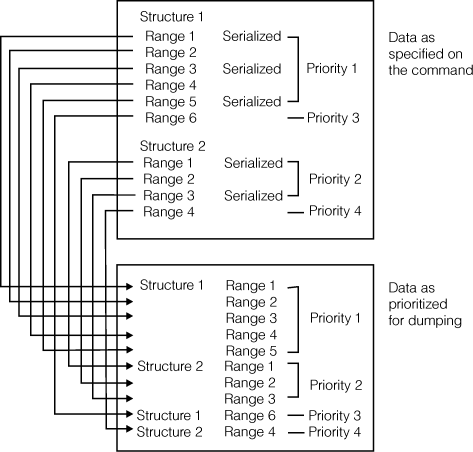
- The system will attempt to dump the first requested structure
first.
- The CONT parameter allows the operator to provide input to the CHNGDUMP command that spans more than one line of input. You can specify the CONT parameter after any comma within the STRLIST parameter list. If a line of input ends with a comma and any closing parentheses are missing, the system assumes the CONT parameter.
- DEFERTND=YES or NO
- Specifies whether SDUMP processing should defer setting the tasks of the address space non-dispatchable until the capture of global storage is completed. The default is NO.
- CONT
- Specifies that you want to continue the reply on another line.
The system reissues message IEE094D in response to this parameter,
after which you can continue your reply. All parameters can appear
on a continuation line. On a continuation line, you can continue values for any parameter. In a parenthesized expression in the parameters, as you reach the end of a line, add the comma after a value and press ENTER, without typing CONT. The system will issue message IEE094D. In response, continue with the next value in the expression. For example:
R 17,JOBNAME=(PQRJOB07,QRSJOB08),REMOTE=(SYSLIST=(S1)),JOBNAME=(PQRJOB07, * 18 IEE094D ... R 18,QRSJOB08),ENDIf you reach the end of a line with a keyword, a syntax error occurs; for example:JOBNAME=If you reach the end of a line with a value that is not in parentheses, the system considers the reply ended; for example:JOBNAME=PQRJOB07If a reply begins with a single quotation mark, double all single quotation marks in the line and enclose the line with quotation marks. For example, a jobname in the DSPNAME parameter must be enclosed in quotation marks. If the first line is:R 1,DSPNAME=('job1'.dsp1,Then the second line is:R 2,'''job2''.dsp2, ...)'To avoid this problem, do not end the R 1 line with a comma, but instead begin the R 2 line with the comma:R 1,DSPNAME=('job1'.dsp1 R 2,,'job2'.dsp2, ...) - END
- Identifies the end of your reply. You need to specify END only when the reply line contains no other parameters. If you do not specify any parameters in the reply other than CONT and END, the system dumps the master address space with the SDATA default options.
Examples
Example 1:
DUMP COMM=(DUMP FOR PAYROLL)* id IEE094D SPECIFY OPERAND(S) FOR DUMP COMMANDR id,JOBNAME=PAYROLL,SDATA=(NUC,RGN,TRT),STOR=(010CD450,010FF400,0000012K,0000060K)Because you did not specify CONT at the end of this reply, the system considers your dump request complete.
Example 2:
DUMP COMM=(LOOP IN ASID 6)* id IEE094D SPECIFY OPERAND(S) FOR DUMP COMMANDR id,ASID=(6,1,2,3,B,C),CONT* id IEE094D SPECIFY OPERAND(S) FOR DUMP COMMANDR id,SDATA=(RGN)Because you did not specify CONT at the end of this reply, the system considers your dump request complete.
Example 3:
DUMP COMM=(TSO USER TERMINAL IN LOOP)* id IEE094D SPECIFY OPERAND(S) FOR DUMP COMMANDR id,TSONAME=(TERMINAL,CONSOLE),CONT* id IEE094D SPECIFY OPERAND(S) FOR DUMP COMMANDR id,ENDExample 4:
Enter: DUMP COMM=(Dump of CACHESTRUCTURE and LISTSTRUCTURE)
See: * id IEE094D SPECIFY OPERAND(S) FOR DUMP COMMAND
Enter: R id,STRLIST=(STRNAME=CACHESTRUCTURE,USERCNTLS,(STGCLASS=ALL),
STRNAME=LISTSTRUCTURE,LOCKENTRIES,(LISTNUM=ALL))- Structure control data for CACHESTRUCTURE
- User attach control information for CACHESTRUCTURE
- Entry directory information for every entry, grouped by storage class.
- Structure control data for LISTSTRUCTURE
- All lock table entries for LISTSTRUCTURE
- List entry controls for every entry, grouped by list.
Example 5:
Enter: DUMP COMM=(LISTSTRUCTURE, PRIORITIZE OPTIONS)
See: * id IEE094D SPECIFY OPERAND(S) FOR DUMP COMMAND
Enter: R id,STRLIST=(STRNAME=LISTSTRUCTURE,(LISTNUM=(5-8),SUMMARY),
LOCKENTRIES,CONT
See: * id IEE094D SPECIFY OPERAND(S) FOR DUMP COMMAND
Enter: R id,(LISTNUM=1,ADJUNCT=CAPTURE,ENTRYDATA=UNSERIALIZE))- Structure control data for LISTSTRUCTURE
- List control data for lists 5-8 (but no directory information for the entries)
- All lock table entries for LISTSTRUCTURE
- List entry controls, adjunct data and entry data for all entries in list 1. The adjunct data was captured with the list entry controls. The entry data may have changed relative to the adjunct data or entry controls that were captured while the system held structure dump serialization.
Example 6:
Enter: DUMP COMM=(CACHESTRUCTURE, GROUP ENTRIES)
See: * id IEE094D SPECIFY OPERAND(S) FOR DUMP COMMAND
Enter: R x,STRLIST=(STRNAME=CACHESTRUCTURE,CONNAME=USER,
ACCESSTIME=OVERRIDE,CONT
See: * id IEE094D SPECIFY OPERAND(S) FOR DUMP COMMAND
Enter: R x,(STGCLASS=(3-8,10),ENTRYDATA=SERIALIZE),(COCLASS=ALL))- Structure control data for CACHESTRUCTURE
- Directory information and entry data for all entries in storage classes 3-8 and 10. The entry data is written to the dump data set while structure dump serialization remains held. The entry data is unchanged relative to the captured adjunct or entry control information.
- Directory information for all entries grouped by cast-out class. The changed entries in storage classes 3-8 and 10 are dumped twice.
- The local cache index pertaining to USER is also dumped with each entry (and is dumped again with the changed entries in storage classes 3-8 and 10).
Example 7:
DUMP COMM=(REMOTE DUMP)
* 5,IEE094D SPECIFY OPERAND(S) FOR DUMP COMMAND
R 5,SDATA=(COUPLE),DSPNAME='XCFAS'.*,CONT
* 6,IEE094D SPECIFY OPERAND(S) FOR DUMP COMMAND
R 6,REMOTE=(SYSLIST=(S1),SDATA,
* 7,IEE094D SPECIFY OPERAND(S) FOR DUMP COMMAND
R 7,GRPLIST=(G1(*),G2(*)),DSPNAME)You need CONT in R 5 because you are at the end of a parameter at the end of the line. You do not need CONT in R 6 because the end of the line is within the parentheses; the system prompts for a reply to complete the parenthetical value.
Example 8:
DUMP COMM=(REMOTE DUMP)
* 6,IEE094D SPECIFY OPERAND(S) FOR DUMP COMMAND
R 6,REMOTE=(SYSLIST=(S1,S2*),DSPNAME=('J*'.MYDS*,01.THATDS))Example 9:
DUMP COMM=(REMOTE DUMP)
* 7,IEE094D SPECIFY OPERAND(S) FOR DUMP COMMAND
R 7,REMOTE=(GRPLIST=G1(M1,M2),SDATA=(SQA))Example 10:
DUMP COMM=(MYJOB DUMP)
* 8,IEE094D SPECIFY OPERAND(S) FOR DUMP COMMAND
R 8,JOBNAME=MYJOB,REMOTE=(SYSLIST=*('MYJOB'))Example 11:
DUMP COMM=(IRLM DUMP)
* 9,IEE094D SPECIFY OPERAND(S) FOR DUMP COMMAND
R 9,JOBNAME=IRLM*,REMOTE=(SYSLIST=*('IRLM*'))Example 12:
DUMP COMM=(IRLM DUMP)
* 10,IEE094D SPECIFY OPERAND(S) FOR DUMP COMMAND
R 10,JOBNAME=IRLM*,REMOTE=(GRPLIST=GRP1(*))Example 13:
DUMP COMM=(IRLM GRP1 DUMP)
* 11,IEE094D SPECIFY OPERAND(S) FOR DUMP COMMAND
R 11,PROBDESC=SYSDLOCL,REMOTE=(GRPLIST=GRP1(*))Example 14:
DUMP COMM=(DUMP OF JOBNAMES 1, 2, AND 3)
* 12,IEE094D SPECIFY OPERAND(S) FOR DUMP COMMAND
R 12,JOBNAME=(jobname1,jobname2,jobname3),CONT
* 13,IEE094D SPECIFY OPERAND(S) FOR DUMP COMMAND
R 13,REMOTE=(SYSLIST=(*('jobname1','jobname2','jobname3')))Example 15:
DUMP COMM=(JOBNAME J DUMP)
* 14,IEE094D SPECIFY OPERAND(S) FOR DUMP COMMAND
R 14,REMOTE=(SYSLIST=*('J'))Example 16:
DUMP COMM=(DUMP OF JOBNAME J ON S1 & S2)
* 15,IEE094D SPECIFY OPERAND(S) FOR DUMP COMMAND
R 15,REMOTE=(SYSLIST=(S1('J'),S2('J')))Example 17:
DUMP COMM=(JOBNAMES J & Q DUMP)
* 16,IEE094D SPECIFY OPERAND(S) FOR DUMP COMMAND
R 16,JOBNAME=(J,Q),REMOTE=(SYSLIST=*('J','Q'))Example 18:
DUMP COMM=(JOBNAMES J ALL & Q S2 DUMP)
* 17,IEE094D SPECIFY OPERAND(S) FOR DUMP COMMAND
R 17,JOBNAME=J,REMOTE=(SYSLIST=*('J'),SYSLIST=S2('Q'))Example 19:
- XCF-related information from all systems in a sysplex including the local system
- All data spaces owned by jobs named MYJOB on all systems in a sysplex, including the local system.
Note that SDATA=(COUPLE) requests the XCF information for the local system. Specifying SDATA on the REMOTE parameter requests the same SDATA option for the remote systems as that used for the local system's dump.
DUMP COMM=(XCF & MYJOB DUMP)
* 18,IEE094D SPECIFY OPERAND(S) FOR DUMP COMMAND
R 18,SDATA=(COUPLE),DSPNAME=('MYJOB'.*),CONT
* 19,IEE094D SPECIFY OPERAND(S) FOR DUMP COMMAND
R 19,REMOTE=(SYSLIST=*,SDATA,DSPNAME)Example 20:
- On the local system, dump the XCF and common service area information.
- On the local system, dump data space DSP1 owned by MYJOB.
- On all remote systems, dump the XCF, common service area, and workload manager information.
- On all remote systems, dump all data spaces owned by MYJOB.
DUMP COMM=(VARIOUS DUMP`S)
* 20,IEE094D SPECIFY OPERAND(S) FOR DUMP COMMAND
R 20,SDATA=(COUPLE,CSA),DSPNAME=('MYJOB'.DSP1),CONT
* 21,IEE094D SPECIFY OPERAND(S) FOR DUMP COMMAND
R 21,REMOTE=(SYSLIST=*,SDATA=(COUPLE,CSA,WLM),DSPNAME=('MYJOB'.*))DUMP command parmlib examples:
See z/OS MVS Initialization and Tuning Reference for examples of using the DUMP command with the IEADMCxx parmlib member.