TP Profile Key
The TP profile key uniquely identifies a TP profile within the VSAM file. The key consists of the TP name and a level.
Name of the TP ────────────────→ TPNAME(name) Level of the TP ───────────────→ SYSTEM|GROUPID(id)|USERID(id)
- TPNAME(name)
- Indicates one of the following:
- 1- through 64-character name of the transaction program. Valid characters are those from the 00640 character set and the Type A character set. For descriptions of these character sets, see Character Sets. If the name will be used in the APPC/MVS administration dialog or in DISPLAY commands, do not use an asterisk (*) in the name.
- 2- to 4-character name of the transaction program (if the transaction
program is an SNA service TP). Although the names can be 2 to 4 characters,
they are normally 4 characters in length. To specify the SNA service
TPNAME in the APPC/MVS administration utility, you must map the 2-
to 4-character SNA TPNAME into the following 7- to 9-character format:
where:¬X'nn'yyy- nn
- is two digits that represent hex characters from 00 through 3F, excluding 0E and 0F. These two digits correspond to the first character in the SNA TP name.
- yyy
- is 1 to 3 Type A characters. A listing of Type A characters is in Character Sets. These 1 to 3 characters correspond to the last 1 to 3 characters of the SNA TPNAME.
Figure 2 shows how the 4-character SNA TPNAME 37,C1,C2,C3 maps into the APPC/MVS administration utility TPNAME ¬X'37'ABC. Because the last 3 characters of the SNA TPNAME, C1,C2,C3, are TYPE A characters, you can convert them using the listing in Character Sets. The first character in the SNA TPNAME,37, cannot be displayed, however, so you must map the first character into the fourth and fifth characters shown in Figure 2.
Figure 2. Mapping an SNA TPNAME into an Administration Utility TPNAME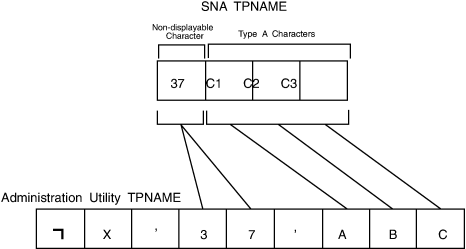
- SYSTEM|GROUPID(id)|USERID(id)
- Indicates
the level of the TP profile. You can customize a TP's processing
for different audiences by creating different profiles for the TP
and making each profile available to a designated audience, such as
all users defined to an LU, a group of users, or an individual user.
You identify the audience for a TP by specifying a level in the TP
profile key.
A single TP can have profiles for all three levels; one available for all users on the system (highest level), one for a specified group of users, and one for an individual user (lowest level). When APPC/MVS receives an incoming allocate request for a TP with more than one profile, it uses the TP profile with the lowest level to which the requestor has access.
When a TP issues an allocate request with a security specification of security_none, no group or user ID is passed and only system-level TPs can be searched.
For information about profile access security, see Controlling User Access to TP Profiles and Side Information on MVS. For more information about specifying levels, see Associating TPs and LUs with the Appropriate Level.