How the Printer Inventory for PSF works
Figure 1 shows how the Printer Inventory for PSF works.
Figure 1. How the
Printer Inventory for PSF works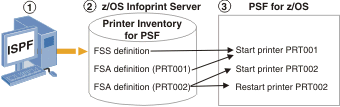
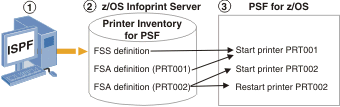
Figure 1 shows this process:
- The Infoprint Server
administrator uses Infoprint Server ISPF panels to specify
configuration information for PSF functional subsystems (FSSs) and
functional subsystem applications (FSAs):
- The FSS definition contains configuration information that applies to all FSAs in the PSF FSS. The name of the FSS definition is the same as the JES FSS name.
- The FSA definition contains configuration information that applies to one FSA. The name of the FSA definition is the same as the JES FSA name (for example, PRT001 or PRT002).
Tip: The Infoprint Server Printer Inventory Definition Utility (PIDU) provides a command-line interface that the administrator can use in addition to the Infoprint Server ISPF panels. - Infoprint Server stores the PSF FSS and FSA definitions in the Printer Inventory.
- PSF uses the configuration information in the Printer Inventory
when an FSA is started:
- When you start the first FSA (a printer or an AFP Download Plus sender) in the FSS (for example PRT001), PSF retrieves configuration information from the FSS definition and from the FSA definition.
- When you start another FSA in the FSS (for example, PRT002), PSF retrieves configuration information from the FSA definition, but not from the FSS definition.
- When you restart an FSA (for example, PRT002) PSF retrieves configuration information from the FSA definition. If any configuration information changed in the FSA definition, PSF uses the new information.
Tip: PSF must be configured to use the Printer Inventory. When PSF uses the Printer Inventory, it ignores the configuration information that is specified in the PSF startup procedure, in the optional AFPPARMS data set, and in the PSF Exit 7 initialization (INIT) call if the same information can be specified in the Printer Inventory.
Related information:
- Using Infoprint Server ISPF panels
- Using the Printer Inventory Definition Utility (PIDU)
- For information about how to customize PSF to use the Printer Inventory, see: