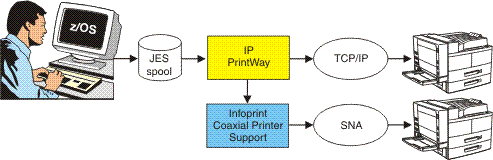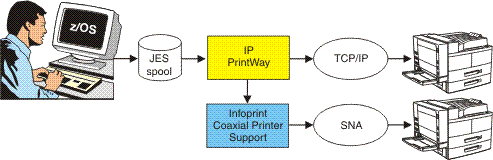Printing from batch applications to network printers
A financial institution wants to use z/OS to develop all of its statements at one central location. It then wants to print bank statements and reports at each of its branch offices throughout the mid-Atlantic region. The printers are in both TCP/IP and SNA networks.
Here is how this financial institution can use the Infoprint Server components and, for SNA printers, the Coaxial Printer Support product to meet its requirements:
- The financial institution uses a z/OS batch application to generate statements, segment the statements by branch office, and store them in separate files for printing.
- The application uses job control language (JCL) to submit the files directly to the JES spool.
- The IP PrintWay™ component transmits the files from JES2 or JES3 to branch office printers in TCP/IP and SNA networks. In TCP/IP, the z/OS® IP security function can encrypt the data. If the printer is in an SNA network, IP PrintWay uses the Coaxial Printer Support product to transform line data to SCS or DSC/DSE format.
Figure 1 shows how Infoprint Server directs
batch data to network printers.
Figure 1. Printing
from batch applications to network printers