Authoring end user assistance
z/OSMF provides a help system that familiarizes users with the interface, teaches users the concepts required to perform the supported tasks, and helps users troubleshoot errors and transition from one step to another. z/OSMF allows you to add documentation to the help system so you can provide end user assistance that enables users to effectively and easily use your application.
Overview of the z/OSMF help system
The z/OSMF help system, which is integrated into the software product, contains user assistance for each page, window, message, and action supported in the z/OSMF interface. Users can access the help system by clicking the help link, help button, or message ID link provided in the interface. When clicked, context-sensitive help is displayed within the z/OSMF help system framework, which is depicted in Figure 1.
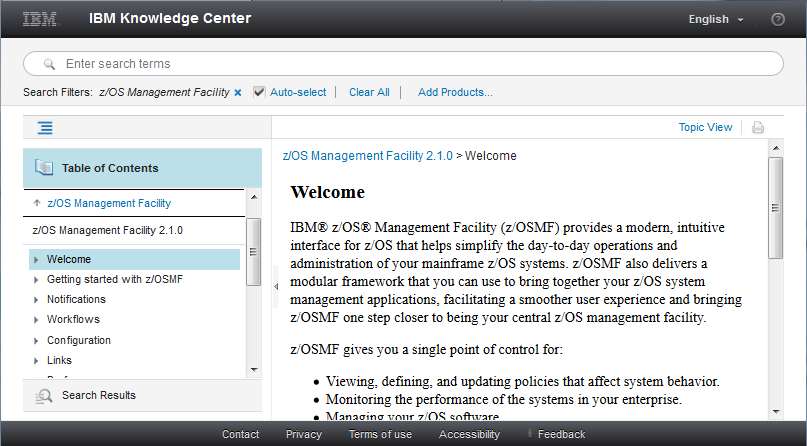
The framework displays the table of contents and the requested help file. The table of contents mirrors the navigation tree provided in the z/OSMF interface. That is, an application (task) and its help content are included in the same category. For example, the user interface and help content for the Incident Log task are contained in the Problem Determination category.
Format of the files in the z/OSMF help system
- doc.zip file: Contains the help files, which are coded using the XHTML tagging language.
- toc.xml file: Provides the table of contents for the plug-in in XML format.
- index.xml file: Defines the index entries for the plug-in in XML format.
- plugin.xml file: Describes the plug-in to the z/OSMF help system using the XML tagging language.
- nl folder: Contains language sub-folders, identified by the 2-character language code, for each language into which the help plug-ins are translated. For example, if the help files are translated into Japanese, the nl folder will contain a ja sub-folder that contains the Japanese version of the content.