Application server routing services
The application server routing services are an application programming interface (API), which is implemented through industry standard Representational State Transfer (REST) services. Use these services to route requests and responses between the client-side and server-side code for any z/OSMF plug-ins you created where the server-side code is hosted on an application server other than the z/OSMF server.
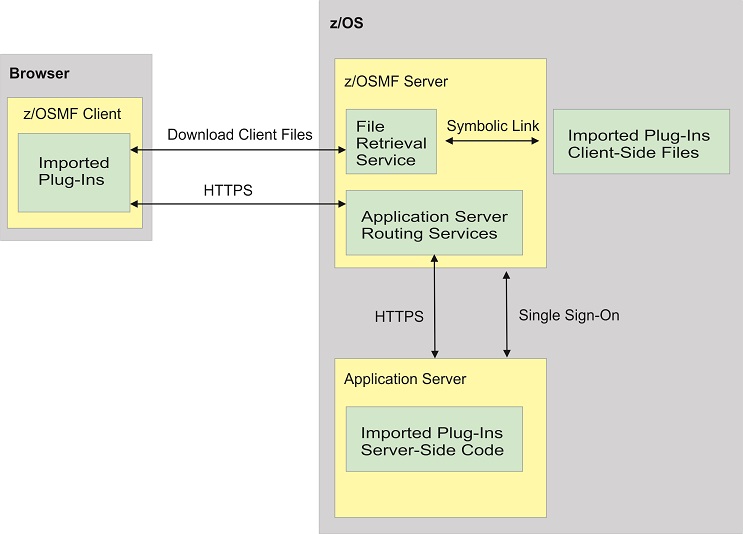
- Use the z/OSMF Import Manager task to import your plug-in into z/OSMF, and to associate each task in the plug-in with an application server. For instructions, see Adding your applications to z/OSMF.
- During the import process, z/OSMF core creates symbolic links to the client-side code for your application and stores those links in the z/OSMF file system on the z/OSMF server.
- When the import process completes, z/OSMF core adds the tasks included in your plug-in to the z/OSMF navigation area.
- When a user selects your task in the z/OSMF navigation area, z/OSMF core submits an HTTPS request to the file retrieval service to retrieve the client-side files and the browser downloads those files.
- When the user performs an action that requires the task to interact with the server-side code, the client-side code for the task submits an HTTPS request to the application server routing interface, and that interface routes the request to the application server that is associated with the task.
- The server-side code for your task processes the request and submits an HTTPS response to the application server routing interface, and that interface routes the response to the client.
The z/OSMF server and the application server that hosts the server-side code for your plug-in (referred to as the target application server) can reside on the same system or on different systems. To enable single sign-on between the servers, ensure that the servers share the same Lightweight Third Party Authentication (LTPA) key files.
Operations provided through the application server routing services
Table 1 lists the operations that the application server routing services provide.
| Operation | HTTP method and URI path |
|---|---|
| Retrieve data from an application server | GET /zosmf/externalgateway/system?content=<http-content> |
| Update data for an application server | POST /zosmf/externalgateway/system PUT /zosmf/externalgateway/system |
| Delete data from an application server | DELETE /zosmf/externalgateway/system?content=<http-content> |
Required authorizations
The user must be logged into z/OSMF. For information about client authentication in z/OSMF, see Authenticating to z/OSMF.
Content type used for HTTP response data
{
"primaryAPIVersion":"primary-API-version",
"systemsOutput":
{
"systemOutput":"system-output",
"rc":"return-code",
"error":{"msgid":"message-ID","msgtxt":"message-text"},
"systemName":"system-name"
},
"numOfSystems":"total-systems"
}- primary-API-version
- Version of the application server routing services interface on the z/OSMF server.
- systemsOutput
- Contains a set of attributes that provide different information about the response from the target application server.
- system-output
- Contains the response from the target application server.
- return-code
- Contains the return code provided by the target application server.
The return code can be one of the following values:
- OK
- Success.
- HttpConnectionFailed
- The HTTPS connection failed. Typically, this error occurs when the target application server is unavailable or a network error has occurred.
- HttpConnectionTimedOut
- The HTTPS request did not complete in the time allotted.
- CertificateError
- The certificate for the target application server is not trusted.
- InvalidLogin
- The login credentials for the target application server are not valid.
- FailedWithMessage
- The request was successful; however, an internal error occurred on the target application server.
- UnexpectedFailure
- An unexpected error occurred.
- error
- If an error occurred with the request, the error attribute contains the message ID (msgid) and message text (msgtxt) for the message that was issued. Otherwise, this attribute is null.
- system-name
- Nickname assigned to the system entry in the z/OSMF Systems task that describes the settings required to access the target application server.
- total-systems
- Value is set to 1 because the HTTPS request can be sent to only one application server at a time.
Error handling
For errors that occur during the processing of a request, the API returns an appropriate HTTP status code to the calling client. An error is indicated by a 4nn code or a 5nn code. Some errors might also include a returned JSON object that contains a message that describes the error.
- HTTP 200 OK
- Success.
- HTTP 400 Bad request
- Request contained incorrect parameters.
- HTTP 401 Unauthorized
- Submitter of the request is not authorized to use the service or did not authenticate with z/OSMF, or single sign-on is not enabled between the z/OSMF server and the target application server.
- HTTP 404 Bad URL
- Target of the request (a URL) was not found.
- HTTP 500 Internal server error
- Programming error.
Error logging
Errors from the application server routing services are logged in the z/OSMF log. You can use this information to diagnose the problem or provide it to IBM® Support, if required.
For information about working with z/OSMF log files, see IBM z/OS Management Facility Configuration Guide.