 Open Systems Adapter/Support Facility on Hardware Management Console Migration Guide
Open Systems Adapter/Support Facility on Hardware Management Console Migration Guide
 Open Systems Adapter/Support Facility on Hardware Management Console Migration Guide
Open Systems Adapter/Support Facility on Hardware Management Console Migration Guide
|
Previous topic |
Next topic |
Contents |
Contact z/OS |
Library |
PDF
Manual Configuration Options window Open Systems Adapter/Support Facility on Hardware Management Console Migration Guide SC14-7580-00 |
|
|
In addition to being able to configure your CHPID type OSE from the windows described previously in this chapter, you can do so by using the Manual Configuration Options window to edit an ASCII file and to generate a new configuration. In contrast to the multiple EBCDIC files that could be edited and installed on the OSA using the OSA/SF Operating System component on z/VM, z/OS, and z/VSE, the new option provides you with a single ASCII file into which you enter the definition statements. You can edit this configuration file directly on the Support Element (SE) with a selection from the HMC window or you can edit the file on another platform and then use either a USB or the File Transfer Program to import it into the SE. Access the Manual Configuration Options window Access this window by selecting Manual Configuration Options... from the Advanced Facilities card-specific window (see Advanced Facilities card-specific window). Figure 1. Manual Configuration Options window
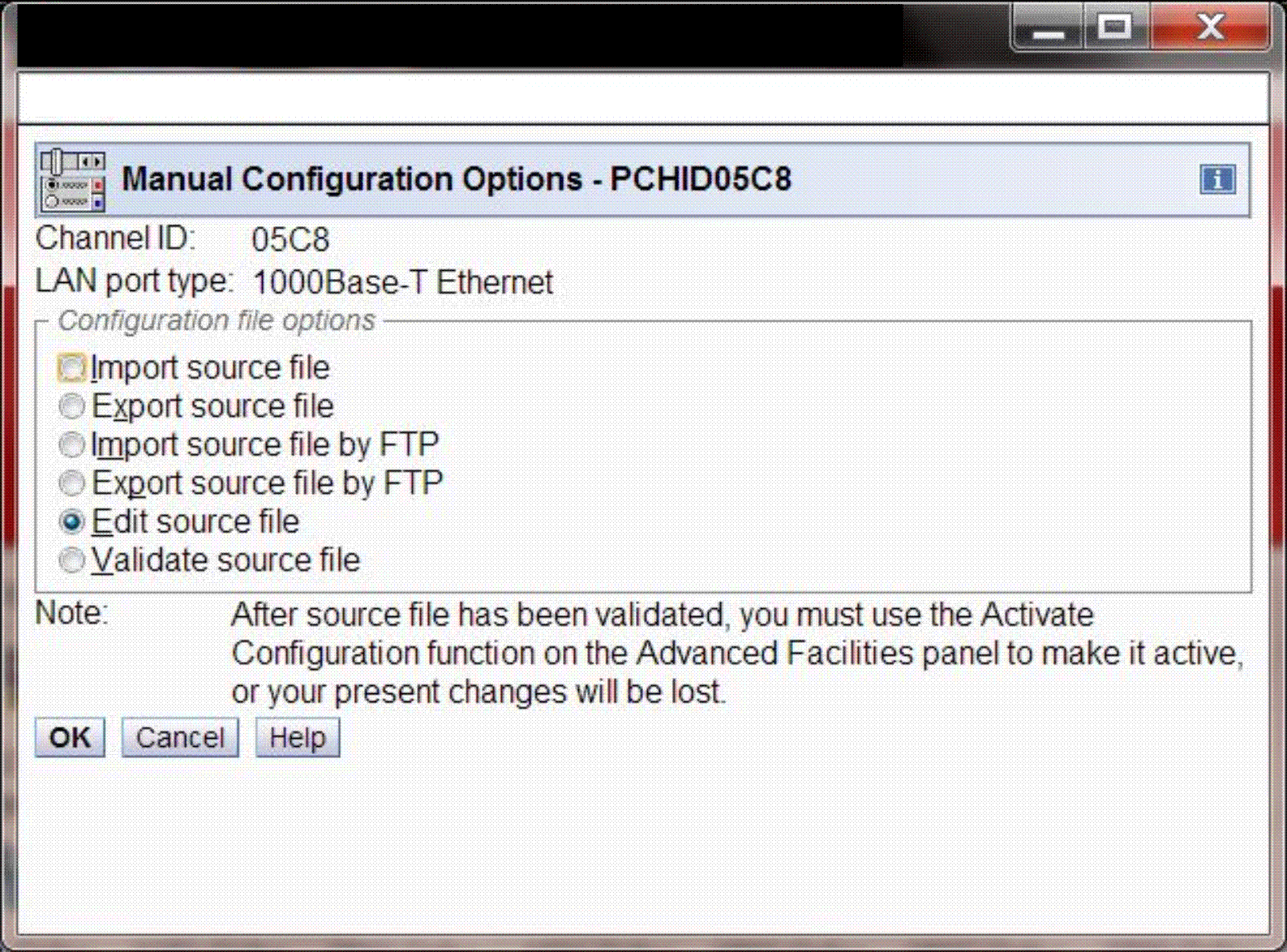 This window displays the following information:
Select one of the following under Configuration file options and click OK:



|
 Copyright IBM Corporation 1990, 2014 Copyright IBM Corporation 1990, 2014 |