 Open Systems Adapter/Support Facility on Hardware Management Console Migration Guide
Open Systems Adapter/Support Facility on Hardware Management Console Migration Guide
 Open Systems Adapter/Support Facility on Hardware Management Console Migration Guide
Open Systems Adapter/Support Facility on Hardware Management Console Migration Guide
|
Previous topic |
Next topic |
Contents |
Contact z/OS |
Library |
PDF
Edit OAT Entries window Open Systems Adapter/Support Facility on Hardware Management Console Migration Guide SC14-7580-00 |
|||||||||||||||||||||
|
The OSA Address Table (OAT) is a component of an OSA feature’s configuration. An OAT entry defines the data path between an OSA feature port and an image and device unit address. The Edit OAT Entries window is invoked from the Panel Configuration Options window. Figure 1 is a representative window of an active Display. To choose an action, select an entry by selecting the radio button next to the entry and selecting an entry from the Select Action pull down.
Figure 1. Edit OAT Entries window
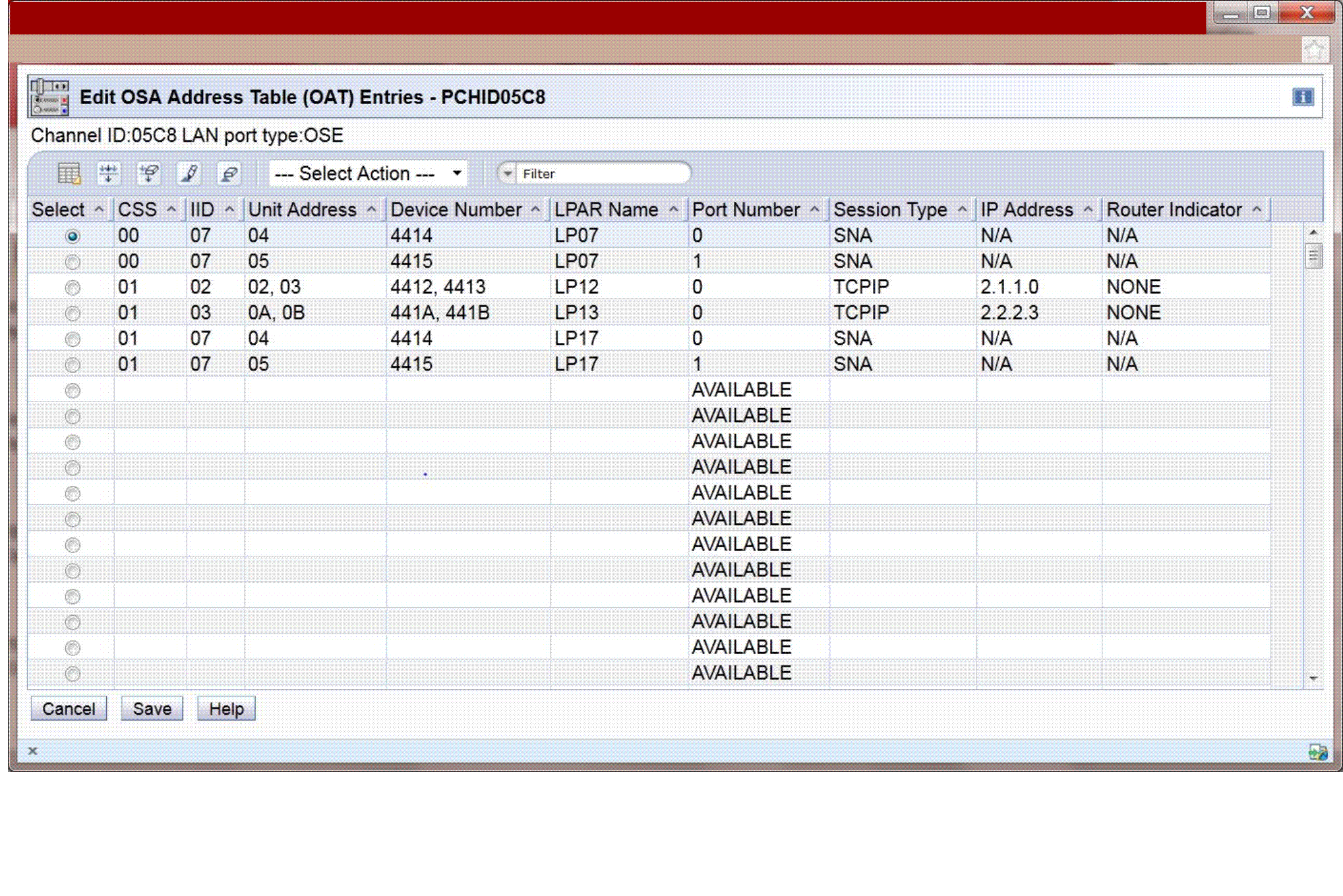 The window has the following columns:
Click Save to preserve your changes. 


|
|||||||||||||||||||||
 Copyright IBM Corporation 1990, 2014 Copyright IBM Corporation 1990, 2014 |