IEC980A SPECIFY TRACE KEYS: DSN= ,DDN= ,JN= ,DISPLAY ,DELETE, ALL|NUM
END
The keys are:
- DSN=data set name
- The 1 to 44 character name of the data set to be traced should
be specified. If this is a GDG, then either the entire GDS name can
be specified (limiting tracing to that specific GDS) or the GDG base
name can be specified (all GDS data sets that satisfy any other keys
specified will be traced). If DDN and JN aren't specified, then tracing
will occur for that data set independent of the job and DD statement
names.
- DDN=DD statement name
- The 1 to 8 character name of the DD statement whose data set should
be traced. If DSN and JN aren't specified, then every data set that
is processed by every job that has the specified DD statement name
will be traced.
- JN=job name
- The 1 to 8 character name of the job that is to be traced. If
DSN and DDN aren't specified, then every data set on every DD statement
processed by the specified job will be traced. The
value can include a wildcard character, *, which stands for any character
or string of characters. So, for example, JN=abc* specifies any job
name that begins with abc.
- DISPLAY
- Will display all active entries.
- DELETE
- Will delete one or all of the active entries in the table. If
a specific entry is to be deleted, specify the NUM of that entry.
Specify ALL if all entries are to be deleted.
- END
- To end the started task.
When a table entry is created, at least one of the keys (DSN, DDN,
or JN) must be specified and if more than one of those keys are specified,
they must be specified in one response of message IEC980A. For instance,
if DSN=A is specified, then data set A will be traced. If DSN=A,JN=JOB1
is specified, then data set A when processed by job JOB1 will be traced.
However, if DSN=A is specified and then in the next response to message
IEC980A JN=JOB1 is specified, then data set A and all data sets processed
by JOB1 will be traced. Each response to message IEC980A is related
to one table entry. The next response to message IEC980A will be related
to the next available entry. In order for a data set to be traced
it must match all of the keys specified. Any keys that aren't specified
will not be checked.
IEC980I INVALID REPLY|NO ACTIVE ENTRY(S) FOUND|MAXIMUM TRACES ACTIVE.
DELETE 1 OR ALL, OR REPLY END|START GTF TO ACTIVATE OCE TRACE
where:
- INVALID REPLY
- A key specified in the response to message IEC980A is invalid.
Message IEC980A will be reissued so the correct key can be specified.
- NO ACTIVE ENTRY(S) FOUND
- A request to display active entries was specified, but there are
no active entries in the table. Message IEC980A will be reissued.
- MAXIMUM TRACES ACTIVE-DELETE 1 OR ALL, OR REPLY END
- A request was made to add an entry to the table but there are
already 10 active entries. Therefore, one or all of the active entries
must be deleted before a new entry can be added, or specify END. Message
IEC980A will be reissued.
- START GTF TO ACTIVATE OCE TRACE
- Is an informational message to inform the operator that one or
more table entries have been successfully added, but that GTF must
still be started to activate the optional work area trace if it is
not already started. If you are interested in starting the BAM internal
trace and not the OPEN/CLOSE/EOV work area trace, then you do not
have to start GTF.
Figure 1. Output from
GTF Data Set Resulting from the Optional Work Area Trace
 z/OS DFSMSdfp Diagnosis
z/OS DFSMSdfp Diagnosis
 z/OS DFSMSdfp Diagnosis
z/OS DFSMSdfp Diagnosis
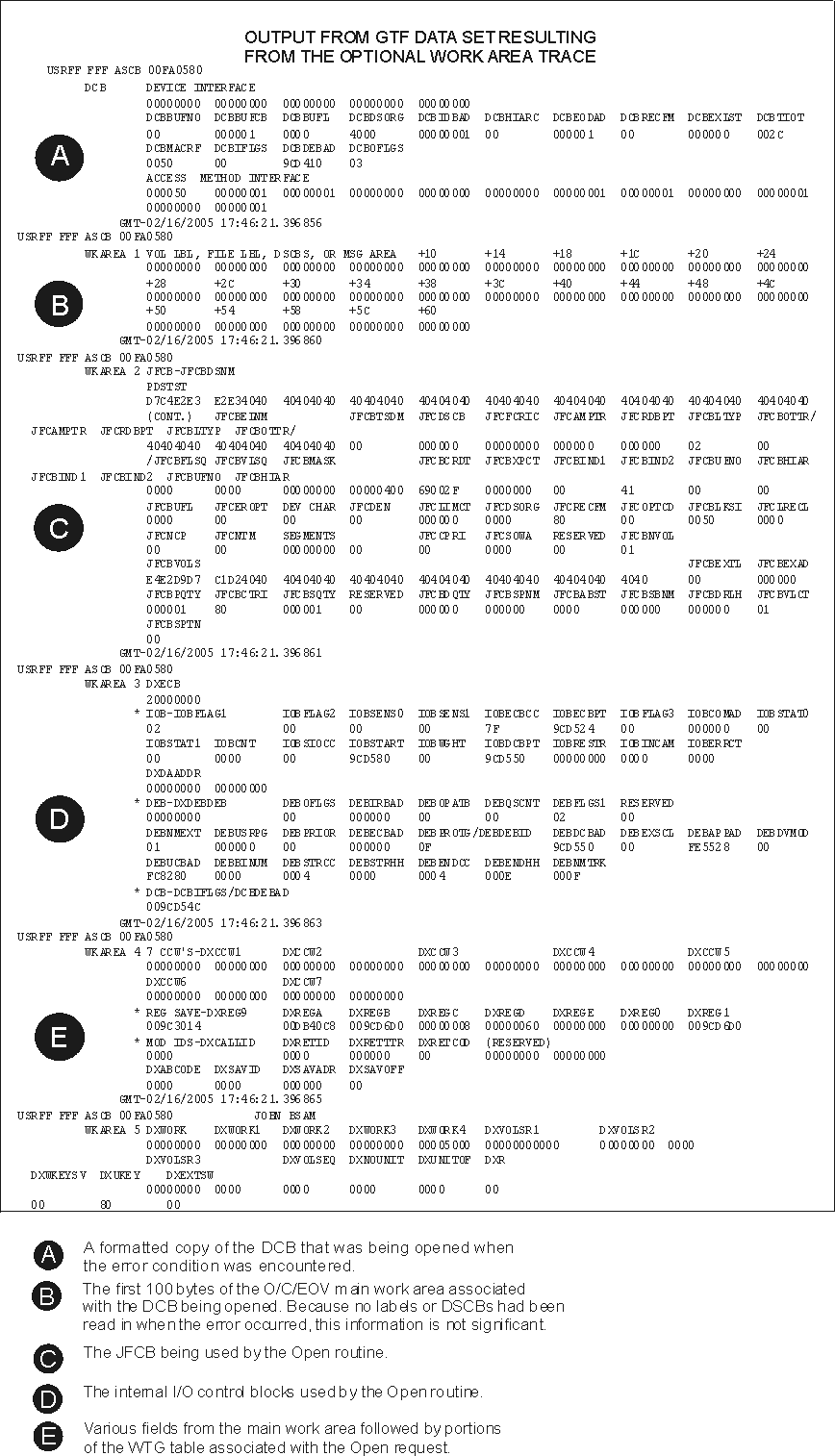



 Copyright IBM Corporation 1990, 2014
Copyright IBM Corporation 1990, 2014