 z/OS DFSMSdfp Diagnosis
z/OS DFSMSdfp Diagnosis
 z/OS DFSMSdfp Diagnosis
z/OS DFSMSdfp Diagnosis
|
Previous topic |
Next topic |
Contents |
Contact z/OS |
Library |
PDF
How to use the TEST option z/OS DFSMSdfp Diagnosis SC23-6863-00 |
|
|
If a problem occurs and you have no idea which modules are involved, run the job again with the TRACE keyword. From the inter-module trace table you can identify the modules involved. The TRACE keyword, however, produces a large amount of output. If you suspect that specific modules are involved, you can rerun the job with the AREAS keyword and specify the identifiers of several suspected modules. You will obtain trace output only for the specified modules. When VSAM Customer Support identifies the dump points at which
a full dump should be taken, rerun the job with the FULL keyword.
The AREAS and FULL keywords can be used in combination to obtain trace
tables and selected areas throughout several modules, but a full region
dump will be taken only at selected points.
Figure 1. Example of TEST Option Output
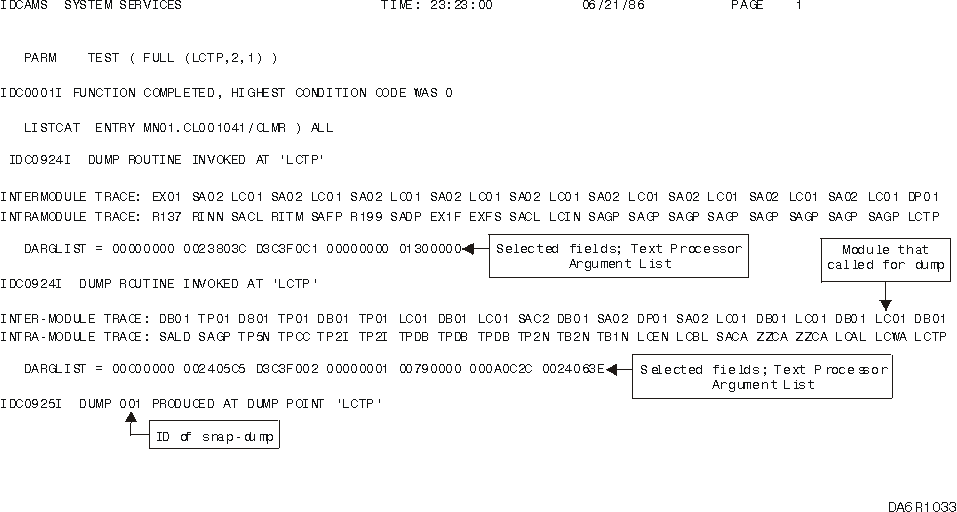 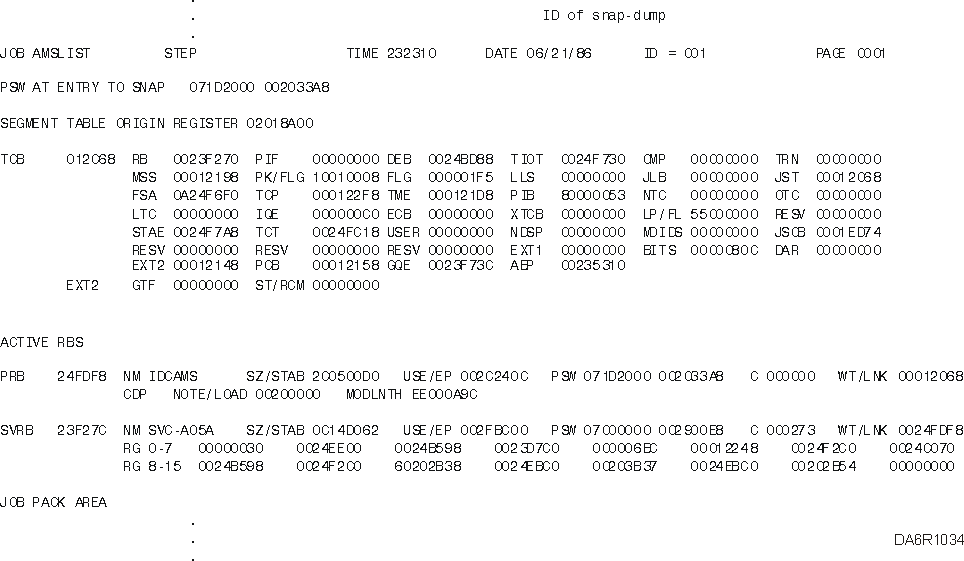 


|
 Copyright IBM Corporation 1990, 2014 Copyright IBM Corporation 1990, 2014 |