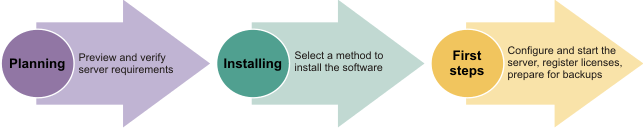Linux: Planning to install the Tivoli Storage Manager server
Install the Tivoli® Storage Manager server software on the computer that manages storage devices and install the Tivoli Storage Manager client software on every workstation that transfers data to Tivoli Storage Manager server-managed storage.
About this task
Tivoli Storage Manager server maintenance releases, client software, and publications are available from the Tivoli Storage Manager website at http://www.ibm.com/support/entry/portal/Overview/Software/Tivoli/Tivoli_Storage_Manager.
 Allow approximately 30 - 45 minutes
to install a Tivoli Storage
Manager Version 7.1.3 server,
using this guide.
Allow approximately 30 - 45 minutes
to install a Tivoli Storage
Manager Version 7.1.3 server,
using this guide.
An upgrade from V6.1.x, V6.2.x, or V6.3.x to V7.1.3 takes approximately 20 - 50 minutes. Your environment might produce different results than that obtained in the labs.
The following figure illustrates the main parts for installing a new Tivoli Storage Manager server.