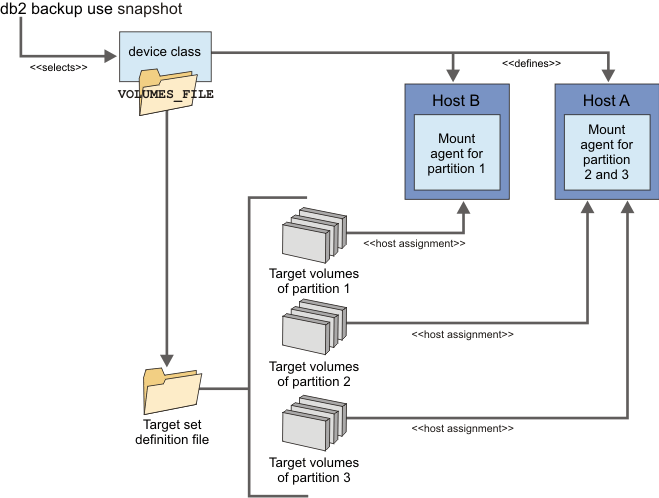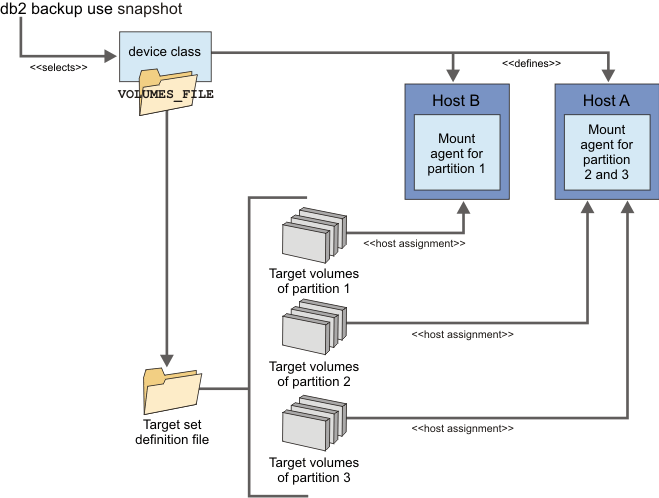With Tivoli® Storage FlashCopy® Manager software, you can mount backup images and clone images. Each backup image and clone image is mounted on a server. However, you cannot mount a backup image or a clone image on more than one server at one time.
Tivoli Storage FlashCopy Manager mount
operation can be started by one of the following methods:
- By issuing a mount command from the command-line interface.
- By issuing a create or refresh clone command from the command-line interface.
- When Tivoli Storage FlashCopy Manager is used with Tivoli Storage Manager and you offload backups to Tivoli Storage Manager.
The information that you enter during the installation and configuration of Tivoli Storage FlashCopy Manager is used to create a profile configuration file. The DEVICE_CLASS section of this profile specifies the backup host name where the backup or clone images are mounted. There can be multiple DEVICE_CLASS sections. The CLIENT section specifies the DEVICE_CLASS to use for backup and offload operations. The CLONING section specifies the DEVICE_CLASS to use for cloning operations.
FlashCopy or snapshot
target volumes are mounted and assigned to selected backup or clone
server. Depending on the storage system and profile configuration
the following assignments occur:
- IBM® XIV® Storage Systems, IBM System Storage® N series, and NetApp storage systems
- The assignment automatically occurs during the mount request.
- SAN Volume Controller and Storwize® V7000
- If the BACKUP_HOST_NAME parameter is specified as backup_server_hostname in the DEVICE_CLASS section, the target volumes are mapped dynamically from the storage system to the backup and clone server.
- DS8000®, SAN Volume Controller, and Storwize V7000
- If the BACKUP_HOST_NAME parameter is specified as PREASSIGNED_VOLUMES in the DEVICE_CLASS section, the target volumes must be preassigned to a specific backup or clone server before you issue a mount command. Ensure that the target volumes of all target sets associated with a specific DEVICE_CLASS are assigned to the same hosts. If target set definition files are used, assign all volumes within one target set definition file to the same host. This setting ensures that targets associated with a single device class are mounted from the same backup or clone server.
Figure 1. Tivoli Storage FlashCopy Manager host
assignments for DB2.