The components of workload management in CICSPlex SM
CICSPlex® SM WLM uses a hierarchy of objects to define and control workloads.
In the CICSPlex SM WUI, each component has an equivalent views. Those views are shown in parentheses in the diagram. In CICS Explorer®, some components are combined and the views show information from several components. For example, in CICS Explorer, a Workload (routing) Rule is the term used to describe the information from a Workload Definition (WLMDEF) and Transaction Group (TRANGRP) pair.
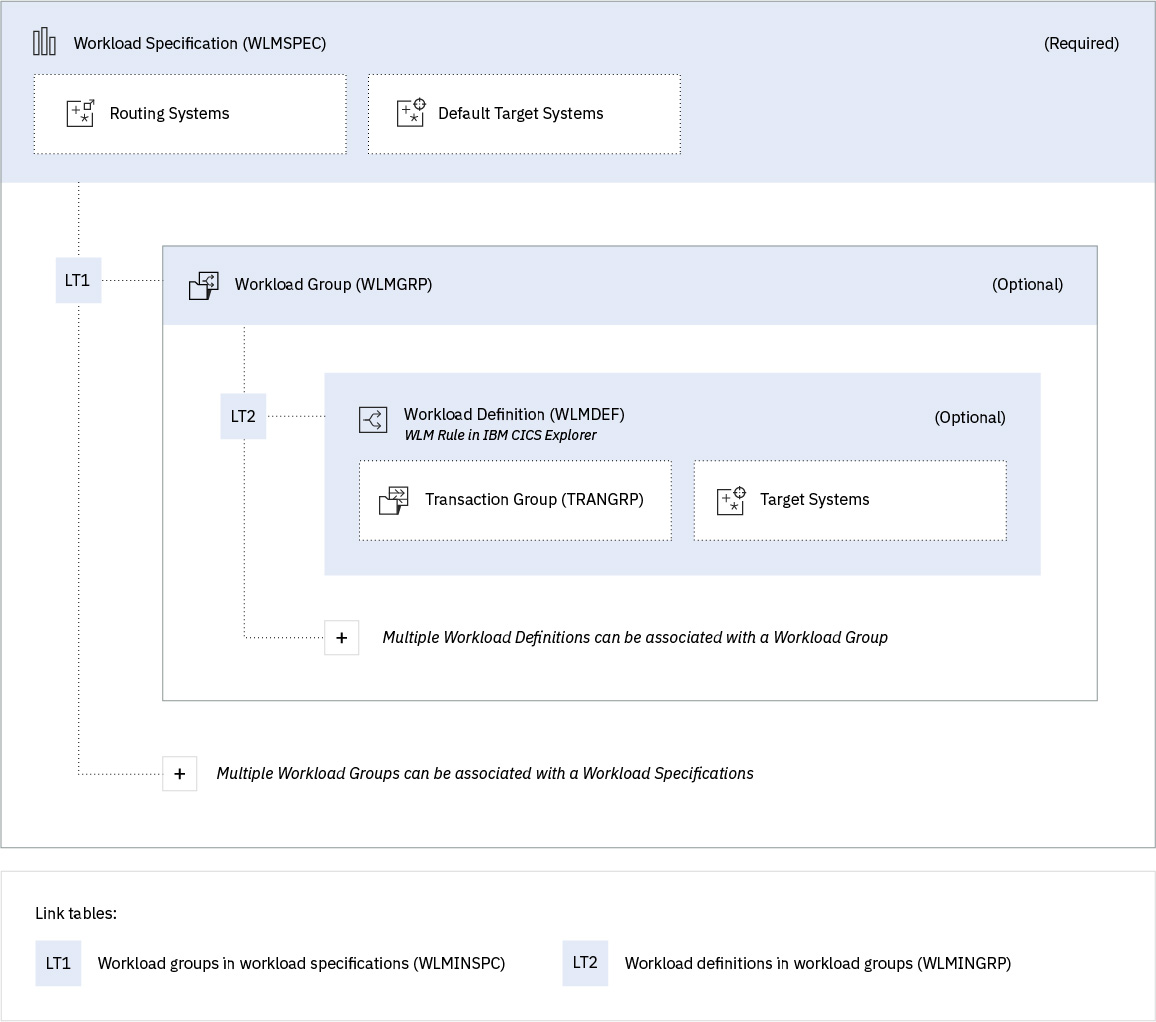
Workload Management Specification (WLMSPEC)
- Names the workload
- Defines a set of CICS® systems to be treated as routing regions. The CICS regions can either be associated directly with the WLMSPEC or a set of CICS regions can be defined in a CICS System group.
- Defines the default target regions for the workload
- Optionally, if a workload affinity exists, defines a default affinity relationship and duration
The workload management specification is defined in CICSPlex SM as a WLMSPEC. For more information about WMSPEC and its attributes, see WLMSPEC Resource Table.
Workload Management Definition (WLMDEF)
If a workload either requires work to be separated or the workload has affinities, a workload management definition (known in CICS Explorer as a WLM rule) is used.
When no workload management definitions are defined and installed for a workload, all transactions and programs are routed to the target regions that are identified in the default target scope. Default target regions are specified in the Workload Management Specification (WLMSPEC).
If one or more workload management definitions is defined and installed for a workload, all transactions and programs that match the criteria, as defined on each WLMDEF, are routed to the target scope that is defined on that WLMDEF.
The workload management definition is defined in CICSPlex SM as a WLMDEF. For more information about WLMDEF and its attributes, see WLMDEF Resource Table.
Workload Management Group (WLMGROUP)
A workload management group is required only if you define more than one workload management definition (WLMDEF). It groups multiple workload management definitions.
If you have only one workload management definition, you can link that definition to a workload management group, or you can exclude the workload management group and link the sole workload management definition directly to the workload management specification.
The workload management group is defined in CICSPlex SM as a WLMGROUP. For more information about WLMGROUP and its attributes, see WLMGROUP Resource Table.
Transaction group (TRNGRP)
A transaction group (TRNGRP) is an association of logically similar transactions. The similarity can be based on affinity requirements, common shared processing requirements of the application, or any other user-determined characteristic. The transaction group is included as part of the workload management definition (WLMDEF). In turn, the WLMDEF defines the CICS system group that is to be used as the target region.
Any transaction that is not specifically associated with one or more of your transaction groups is assigned to the default transaction group.
The transaction group is defined in CICSPlex SM as a TRNGRP. For more information about TRNGRP and its attributes, see TRANGRP Resource Table.
Link tables
Link tables are used internally by CICS to store the associations of components of CICSPlex SM WLM with each other. The link tables are shown in this diagram for completeness and because the WUI surfaces their terminology when you associate your WLM components. You don't need to be concerned about them in the context of understanding the components of WLM and you will not see their terminology in CICS Explorer.