The managed application system (MAS)
Each running CICS system that is being managed by CICSPlex® SM is known as a managed application system (MAS).
For details of the supported CICS releases that CICSPlex SM can manage, see the information about upgrading CICSPlex SM in Upgrading.
All the MASs within a CICSplex are managed by the same CICSPlex SM Address Space (CMAS) or the same group of CMASs.
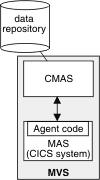
Each MAS contains CICSPlex SM agent code that implements CICSPlex SM function, such as data collection, for the CMAS by which it is managed. For example, if resource monitoring is active for a particular MAS, agent code in the MAS monitors the selected resources and feeds the resulting data to the CMAS.
The MASs within a single CICSplex do not have to be explicitly connected to each other for CICSPlex SM-specific communication. However, CICS connections required in support of transaction routing and function shipping are still required.
MASs can be defined and managed as individual CICS systems or grouped into system groups within the CICSplex. Each system group is one or more CICS systems that you want to manage as a unit subset of the CICSplex. System groups are described in Identifying system groups.
All MASs are local, that is they run on the same MVS image as the CMAS by which they are managed. You do not need to define an explicit link between the CMAS and the local MAS. For local MASs, system-management data is accumulated in data-space caches (as shown in Figure 1) and is communicated to the CMAS via the Environment Services System Services (ESSS) address space (which is described in Environment Services System Services (ESSS)).
A MAS can be set up as a CICSPlex SM Web User Interface server. In this case, the CICS release level of the MAS and the CICSPlex SM Web User Interface server must be the same.