INPUTMSG
The INPUTMSG option of LINK, XCTL, and RETURN commands is another way of specifying the name of a data area to be passed to the program being invoked.
In this case, the invoked program gets the data by processing a
RECEIVE command. This option enables you to invoke (front end
)
application programs that were written to be invoked directly from
a terminal, and which contain RECEIVE commands, to obtain initial
terminal input.
If program that has been accessed with a LINKcommand issues a RECEIVE command to obtain initial input from a terminal, but the initial RECEIVE request has already been issued by a higher-level program, there is no data for the program to receive. In this case, the application waits on input from the terminal. You can ensure that the original terminal input continues to be available to a linked program by invoking it with the INPUTMSG option.
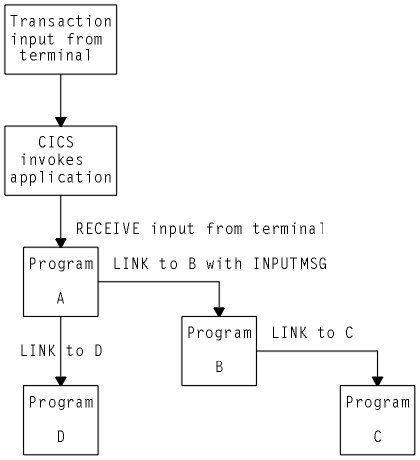
- In this example, the
real
first RECEIVE command is issued by program A. By linking to program B with the INPUTMSG option, it ensures that the next program to issue a RECEIVE request can also receive the terminal input. This can be either program B or program C. - If program A wants to pass on the unmodified terminal input
that it received, it can name the same data area for the INPUTMSG
option that it used for the RECEIVE command. For example:
EXEC CICS RECEIVE INTO(TERMINAL-INPUT) EXEC CICS LINK PROGRAM(PROGRAMB) INPUTMSG(TERMINAL-INPUT) - As soon as one program in a LINKchain issues a RECEIVE command, the INPUTMSG data ceases to be available to any subsequent RECEIVE command. In other words, in the example shown, if B issues a RECEIVE request before linking to C, the INPUTMSG data area is not available for C.
- This method of communicating data from one program to another can be used for any data—it does not have to originate from a user terminal. In our example, program A could move any data into the named data area, and invoke program B with INPUTMSG referencing the data.
- The
terminal-data
passed on INPUTMSG also ceases to be available when control is eventually returned to the program that issued the link with INPUTMSG. In our example, if C returns to B, and B returns to A, and neither B nor C issues a RECEIVE command, the data is assumed by A to have been received. If A then invokes another program (for example, D), the original INPUTMSG data is no longer available to D, unless the INPUTMSG option is specified. - The INPUTMSG data ceases to be available when a SEND or CONVERSE command is issued.
Using the INPUTMSG option on the RETURN command
You can specify INPUTMSG to pass data to the next transaction specified on a RETURN command with the TRANSID option. To do this, RETURN must be issued at the highest logical level to return control to CICS®, and the command must also specify the IMMEDIATE option. If you specify INPUTMSG with TRANSID, and do not also specify IMMEDIATE, the next real input from the terminal overrides the INPUTMSG data, which is therefore lost.
If you specify INPUTMSG with TRANSID some time after a SEND command, the SEND message is immediately flushed out to the terminal.
The other use for INPUTMSG, on a RETURN command without the TRANSID option, is intended for use with a dynamic transaction routing program. See Writing a dynamic routing program for programming information about the user-replaceable dynamic transaction routing program.