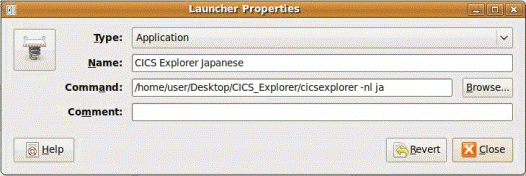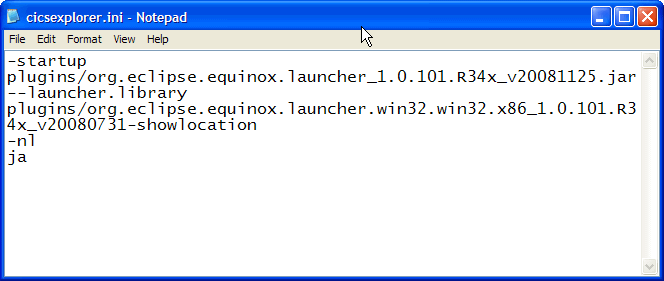Starting CICS Explorer in a national language: Linux
In the Linux operating system, you can start CICS Explorer® in a supported national language by creating and using an application launcher, using a command in a Terminal window, or editing the CICS Explorer zosexplorer.ini file.
About this task
If you use an application launcher or a command in a Terminal window to start CICS Explorer in a specified national language, you can still start CICS Explorer in the default language. To do this, double-click the zosexplorer file.
However, if you edit the CICS Explorer zosexplorer.ini file to start CICS Explorer in a specified national language, you cannot start CICS Explorer in the default language unless you edit the file and undo the change.
Use one of the methods in the following procedure to start CICS Explorer in the national language that you require.