Using EDF with your task-related user exit program
If your exit program sets the EDF bit in the schedule flag word and EDF is active, the exit program is invoked before and after each API request to format screens for EDF to display.
Communication between the task-related user exit and EDF is controlled by the task-related user exit interface. The command flow between this interface, EDF, and the task-related user exit is summarized in Figure 1.
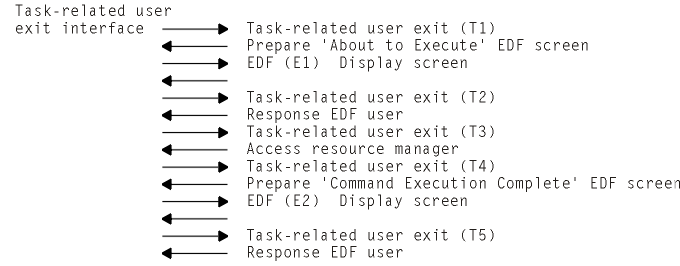
Table 1 describes each stage of the interface between the task-related user exit and EDF, relating the descriptions to the (Tn) and (En) expressions in Figure 1.
| Invocation | Description |
|---|---|
| (T1) | Task-related user exit invoked to set up
its EDF requirements. At this stage the task-related user exit prepares the About to Executescreen based on the application request. |
| (E1) | Using information passed back from the task-related
user exit at invocation T1, the task-related user exit interface invokes EDF
to display the About to Executescreen. EDF sets up the EDF user response, for example, if the user has changed the screen. |
| (T2) | Task-related user exit is invoked with the
EDF user response to the About to Executescreen. |
| (T3) | Task-related user exit invoked to access external resource manager for application request. |
| (T4) | Task-related user exit invoked to prepare
a Command Execution Completescreen, based on the result of the application request. |
| (E2) | Using information passed back from the task-related
user exit at invocation T4, the task-related user exit interface invokes EDF
to display the Command Execution Completescreen. EDF sets up the EDF user response, for example, if the user has changed the screen. |
| (T5) | Task-related user exit is invoked with the
EDF user response to the Command Execution Completescreen. |
Important
The E1/T2 and E2/T5 cycles can be used repeatedly. This may occur, for example, if the EDF user changes the screen a number of times.