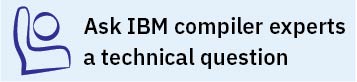Linking your compiled applications with XL Fortran
By default, you do not need to do anything special to link an XL Fortran program. The compiler invocation commands automatically call the linker to produce an executable output file.
For example, you can use xlf to compile file1.f and file3.f to
produce object files file1.o and file3.o;
after that, all object files, including file2.o,
are submitted to the linker to produce one executable.
xlf file1.f file2.o file3.fCompiling and linking in separate steps
To produce object files that can be linked later, use the -c option.
xlf -c file1.f # Produce one object file (file1.o)
xlf -c file2.f file3.f # Or multiple object files (file2.o, file3.o)
xlf file1.o file2.o file3.o # Link object files with default libraries