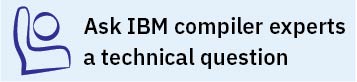Source-code migration and conformance checking
XL Fortran provides compiler invocation commands that instruct the compiler to inspect your application for conformance to a specific language level and warn you if constructs and keywords do not conform to the specified language level.
You can also use the -qlanglvl compiler option to specify a language level. If the language elements in your program source do not conform to the specified language level, the compiler issues diagnostic messages. Additionally, you can name your source files with common filename extensions such as .f77, .f90, f95, .f03, or .f08, and then use the generic compiler invocations such as xlf or xlf_r to automatically select the language level appropriate to the filename extension.
You can rebuild your FORTRAN 77, Fortran 90, Fortran 95, Fortran 2003, and Fortran 2008 source code with IBM® XL Fortran for AIX®, V15.1.3 and link them all into the same application. Similarly, object code or libraries compiled with previous versions of XL Fortran are still compatible with the newest XL Fortran compiler and runtime environment, except for two cases. See Compatibility with earlier versions for more information.