Handling errors in services
For services, you can use error intermediate events to catch errors, and you can use error end events to throw errors.
| Service event | Description |
|---|---|
error intermediate event  attached
to the boundary of a step (error boundary event) attached
to the boundary of a step (error boundary event) |
Catches errors from the step. |
error intermediate event  as part
of the service flow as part
of the service flow |
Catches all errors raised by steps of the service flow that are not handled by an error intermediate event at the boundary of a step. This event can have only outbound links. |
error end event  |
Throws an error and ends the processing of this service. You might, for example, use an error end event when you want a particular result from a coach to end a human service. |
To determine whether to use error events in your services, consider the following points:
- You must attach error intermediate events to steps in your service. The attached error event is known as a error boundary event.
- Include error intermediate events in the service flow so that they can act as global error handlers in the service.
- Determine whether errors can be handled immediately, and normal processing can be continue, or if another error can be thrown at another level. Then implement error handling from the bottom up.
- Use an error end event to throw a specific error. You can specify an error code and error data for the error.
- Consider specifying the error data to catch specific errors. For example, you could filter on the error code for the types of errors that are caught and map the error code to a variable after the errors are caught. When all errors are caught, or if only an error code is specified, the error data is captured in an XMLElement in the tw.system.error variable.
Using error intermediate events in the service flow
The use of error intermediate events in a service flow offers several options in error handling, but it must be done carefully to prevent unexpected behaviour.
An error intermediate event in the service flow can act as a global error handler in the service. It catches errors that are not already handled by boundary error events. The error intermediate event cannot catch specific errors; it is a catchAll error event. It is meant for handling errors that can be handled within that very service flow. It is recommended that you not wire back into the normal flow. Instead, after the error handling, logic should be concluded with an end event. After the error handling you might reenter the service and run the normal flow with corrected data.
To handle validation errors in a save service for shared business objects, catch the error BPMBOSaveFailedError that is available in the list of specific errors. This error is only available on nodes that save the execution context, either automatically (for example, coaches) or explicitly by enabling the Save execution context option. For more information, see Save services for shared business objects.
To handle errors in a service and wire back to the normal flow in the same service, use one or more error boundary events with specific errors and the catchAll options.
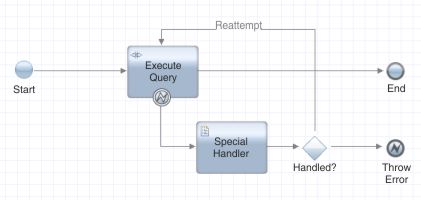
<server> <!-- insert if not already present -->
<execution-context> <!-- insert if not already present -->
<prevent-intermediate-error-loop merge="replace">false</prevent-intermediate-error-loop>
</execution-context> <!-- insert if not already present -->
</server> <!-- insert if not already present -->Changing this property will globally suppress the error loop detection of the service engine. Change this property only if all your models are free of endless error loops.