Integer control (deprecated)
This control creates a field in which a user can view or enter a number. The number cannot contain decimals.
Tip: The deprecated Integer control is replaced with the responsive Integer
control in the Responsive Coaches toolkit. See Integer control.
When you add
an Integer control to a coach or coach view, it has default values and looks like this screen
capture in the layout.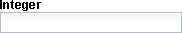
Restrictions and limitations
- Limitations
- Attention: If the user types in content that is not a valid number, the bound data item is null when the user triggers a boundary event such as clicking a button. If the flow returns to the coach, the control is empty. Any other controls bound to the same data item are also empty.
- The Coaches toolkit uses a version of Dojo that does not support Arabic or Hindi numerals. As a result, you cannot enter these numerals in the Decimal control when using Coaches. See Cultural conventions: Date, Number and Currency in the Dojo toolkit documentation for more information.
Data binding
Set the data binding for the control in the General properties tab.| Binding description | Data type |
|---|---|
| Contains the number that this control displays. The Integer can be empty and the Integer control saves the number that the user enters into it. | Integer |
Configuration properties
Set or modify control configuration in the Configuration properties tab.| Configuration property | Description | Data type |
|---|---|---|
| Hide Thousands Separators | Select this option to hide the delimiter characters used to separate thousands. For example, select this option to display ten thousand as 10000 instead of 10 000 or 10,000. The default is to show the separators. | Boolean |
| Minimum Value | Set minimum value that the Integer control can contain. By default, there is no minimum value. | Integer |
| Maximum Value | Set the maximum value that the Integer control can contain. By default, there is no maximum value. | Integer |
| Step Size | Set the number the value increases or decreases when the user presses the up or down arrow keys or uses the spin control. If you set a value, the field contains the spin control. | Integer |