Decimal control (deprecated)
This control creates a field in which a user can view or enter a number that can contain decimals.
Tip: The deprecated Decimal control is replaced with the responsive Decimal
control in the Responsive Coaches toolkit. See Decimal control.
When you add
a Decimal control to a coach or coach view, it has default values and looks like this screen capture
in the layout.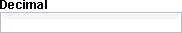
If you want the Decimal control to contain an monetary amount, set its Currency configuration property to the currency or specify the ISO-4217 code for that currency in the Other Currency field. By default, the Currency field is set to Other and the Other Currency field is empty, which means that the Decimal control does not contain a monetary amount.
Restrictions and limitations
- Limitations
- Attention: If the user types in content that is not a valid number, the bound data item is null when the user triggers a boundary event such as clicking a button. If the flow returns to the coach, the control is empty. Any other controls bound to the same data item are also empty.
- The Coaches toolkit uses a version of Dojo that does not support Arabic or Hindi numerals. As a result, you cannot enter these numerals in the Decimal control when using Coaches. See Cultural conventions: Date, Number and Currency in the Dojo toolkit documentation for more information.
Data binding
Set the data binding for the control in the General properties tab.| Binding description | Data type |
|---|---|
| Contains the number that this control displays. The bound data can be empty and the Decimal control saves the number that the user enters. | Decimal |
Configuration properties
Set or modify control configuration in the Configuration properties tab.- Screen size
- A configuration property that has the Screen Sizes icon
 beside the property name can have different values for each screen size. If you do not set
a value, the screen size inherits the value of the next larger screen size as its default value. If
you are using the Process Designer desktop editor,
you are setting the value for the large screen size. The other screen sizes inherit this value.
beside the property name can have different values for each screen size. If you do not set
a value, the screen size inherits the value of the next larger screen size as its default value. If
you are using the Process Designer desktop editor,
you are setting the value for the large screen size. The other screen sizes inherit this value.
| Configuration property | Description | Data type |
|---|---|---|
| Currency | If the field is being used for a monetary value, select the ISO 4217 currency. Setting a currency causes the Decimal control to use the appropriate symbol and formatting for that currency. The default is Other. | String |
| Other Currency | If you set Currency to Other, leave this field empty for non-monetary values or specify the ISO 4217 three letter currency code to set formatting and symbol. | |
| Currency Symbol | Override the currency symbol that is set by the Currency or Other Currency
properties with the specified symbol. The default is to not override the symbol. This field is for handling changes that countries make in the symbols for their currency. For example, in 2010, India changed the sign for their rupee. To display the HTML character for the Indian rupee, in the Currency Symbol field, type ₹. |
|
| Hide Thousands Separators | Select this option to hide the delimiter characters that are used to separate thousands. For example, select this option to display ten thousand as 10000 instead of 10 000 or 10,000. The default is to show the separators. | Boolean |
Decimal Places |
Set the maximum number of places beyond the decimal character. The default is
2 places (0.00). A value of 0 means no places (0). A negative value means
that there is no restriction on the number of places. Restriction: See IEEE 754 for
information about the maximum number of decimal places.
|
Integer |
| Minimum Value | Set the minimum value that the Decimal control can contain. By default, there is no restriction on the minimum value. | Decimal |
| Maximum Value | Set the maximum value that the Decimal control can contain. By default, there is no restriction on the maximum value. | Decimal |
| Step Size | Set the number by which the value increases or decreases when the user presses the up or down arrow keys or clicks the spin control. The control gains the spin control when specify a step size. | Decimal |
Example: Adding a non-listed currency
The Currency option contains a static list of currencies
that are taken from ISO 4217. This list is sufficient for setting
most currencies but it is a static list while the list of currencies
in ISO-4217 is dynamic. For example, ISO-4217 does not list bitcoins
as a currency. If bitcoins are added to ISO 4217, the list for the
Currency option will not be automatically updated. To handle the situation
in which the currency you want is not listed in the Currency option:
- Add a Decimal control to the layout of a coach or coach view.
- Open its configuration properties page. The Currency option is set to Other by default. Because the bitcoin is not in the list of currencies that are contained by the Currency option, the Other value is the one that you want.
- In the Other Currency option, type the ISO-4217 code for the bitcoin. Specifying a currency code in the Currency option or the Other Currency option converts the Decimal control from displaying numbers to displaying a monetary amount.
- In the Currency Symbol, if you are using an alternative to the symbol specified by ISO-4217 for the bitcoin, type that symbol.