Migrating the MONITOR database data
For migrating from WebSphere® Business Monitor (pre-IBM® Business Monitor),
you must migrate the data in the MONITOR database before you start
the server.
Figure 1. Sample environment after existing schemas
and data are updated. The source environment is not running and the
databases are not in use. The databases contain updated schemas and
data. The target is not running.
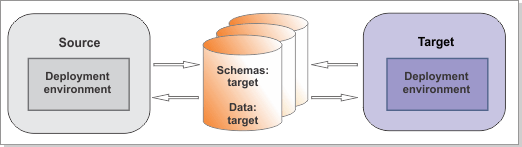
Before you begin
You must have upgraded the IBM Business Monitor database schema from your earlier version to V8.5.7.
Procedure
Run the following DataMigration script
to migrate the database.
V8.5.7_monitor_root\scripts.wbm\migration\DataMigration\DataMigration.batDataMigration -dbType DB2 -dbName database_name -dbSchema database_schema_name -host database_host_name -port database_port -dbUser database_user_name -dbPassword database_password - database_name is the name of the IBM Business Monitor database (by default, MONITOR)
- database_schema_name is the schema name of the IBM Business Monitor database (by default, MONITOR)
- database_host_name is the fully qualified host name or IP address of the node where the IBM Business Monitor database is installed
- database_port is the database port
- database_user_name is a user with access to the IBM Business Monitor database
- database_password is the password for the user
DataMigration -dbType DB2 -dbName MONITOR -dbSchema MONITOR -host dbhost -port 50000 -dbUser db2admin -dbPassword db2password