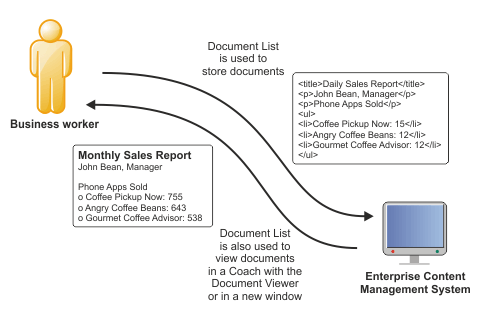How to use Coach views to store or view documents
In client applications, you can store or view documents from an Enterprise Content Management (ECM) server by using functions that work with your search results.
To store a document, use one of
the documents Coach views in the user interface that you create for
your client application. The ECM server that you are using determines
the documents Coach view that you can use:
- IBM® BPM document store: Documents List view
 IBM BPM
content store:
Document Explorer view or Documents List view
IBM BPM
content store:
Document Explorer view or Documents List view- External ECM server: Documents List view
To view a document,
you can configure your documents Coach view in one of the following
ways:
- Configure the documents Coach view that you are using with the Document Viewer view. You must also configure the Document Viewer view
- Set a configuration option for the documents Coach view to display the document in a new window.
The following figure shows how business users work with documents on an ECM server through Coach views in the client application.