
Query tables in Business Process Choreographer
Query tables support task and process list queries on data that is contained in the Business Process Choreographer database schema. This includes human task data and BPEL process data that is managed by Business Process Choreographer, and external business data. Query tables provide an abstraction on the data of Business Process Choreographer that can be used by client applications. In this way, client applications become independent of the actual implementation of the query table. Query table definitions are deployed on Business Process Choreographer containers, and are accessible using the query table API.
- Predefined query tables
- Supplemental query tables
- Composite query tables
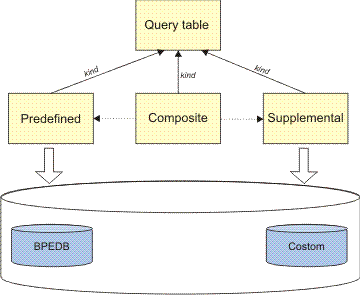
Query tables are represented using similar models in the query table runtime, and you can use the query table API to query them. While predefined and supplemental query tables point directly to tables or views in the database, composite query tables compose parts of this data, which is represented in a single query table.
- Are optimized for running process and task list queries, using performance optimized access patterns.
- Simplify and consolidate access to the information needed.
- Allow for the fine-grained configuration of authorization and filter options.
You can customize the query tables, for example, you can configure a query table so that it contains only those tasks or process instances that are relevant in a particular scenario. It is also recommended that you use query tables where performance is important, such as with high volume process list and task list queries.
- Develop composite and supplemental query tables
- Import and export query table definitions in XML format
You can download the Query Table Builder on the SupportPacs site. Look for PA71 WebSphere Process Server - Query Table Builder. To access the link, see the related references section of this topic.
