Installing IBM Business Process Manager V8.5.5
Before you begin migration,
use custom installation to install IBM® Business Process Manager V8.5.5 on a
different computer, or in a different directory on the same computer
as your previous version.
Figure 1. Sample environment after V8.5.5 is installed
on the target. The source environment is running and transferring
data to and from its databases. The target has been created but does
not contain a deployment environment.
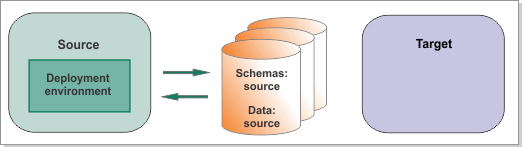
About this task
You must use custom installation to install IBM Business Process Manager before you migrate your business data and applications.