Moving your custom configuration to the target environment
During the
migration, many of the customizations that you made in the source
environment are automatically applied to the target environment.
Figure 1. Sample environment after the target is
started. The source environment is not running. The target can read
from the databases.
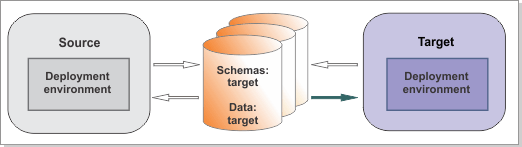
About this task
The values that you used for your customized properties in the source environment are automatically applied to the target environment, unless you changed them when you edited the BPMConfig properties file.
Procedure
- If you modified the 100Custom.xml file
for Process Center (Process Server) or Performance Data Warehouse,
verify that it has been copied to the correct folder. For example:
- The 101CustomMigrated.xml file for Process Center (Process Server) is created in BPM_home\profiles\deployment_manager_profile\config\cells\cell_name\nodes\node_name\servers\application_cluster_name\process-center\config
- The 101CustomMigrated.xml file for Performance Data Warehouse is created in BPM_home\profiles\deployment_manager_profile\config\cells\cell_name\nodes\node_name\servers\support_cluster_name\performance-data-warehouse\config
- If you are migrating from
a network deployment environment, the values of the following performance
tuning parameters are migrated automatically. See the reference topic
for more information.
- J2C activation specification tuning parameters
- Data source tuning parameters
- JVM tuning parameters
- Thread pool tuning parameters
- Topic connection factory tuning parameters
- Work manager information tuning parameters
Restriction: If you are migrating from a stand-alone environment, you must migrate these values manually.- To check the J2C activation specification
tuning parameters, go to Resources > Resource Adapters > J2C activation
specifications. Click the activation specification
and click J2C activation specification custom properties.
Table 1. J2C activation specification tuning parameters Parameter Definition Scope maxBatchSize The maximum batch size for a message-driven bean. These properties are migrated only in the Process Server (PS) application cluster scope, and only if the name of the activation specification starts with SCA_WLE. maxConcurrency The maximum number of instances of a message-driven bean. - To check the data source tuning parameters,
go to Resources > JDBC > Data sources. Click the data
source and click Connection pool properties.
Table 2. Data source tuning parameters Parameter Definition Scope Maximum connections The maximum number of physical connections to the datastore that can be created in the connection pool. When this number is reached, no new physical connections are created; requestors must wait until a physical connection that is in use is returned to the pool. The following properties are migrated if they exist in your migration source. These properties are migrated for the following data source in the cell scope:- jdbc/WPSDB
- jdbc/BPEDB
- jdbc/mashupDS
- jdbc/CommonDB
- jdbc/PerformanceDB
- jdbc/TeamWorksDB
- jdbc/ECMDB
- jdbc/ECMDBXA
- jdbc/SharedDb
Minimum connections The minimum number of physical connections to maintain. Until this number is exceeded, the pool maintenance thread does not discard physical connections. Statement cache size The number of statements that can be cached per connection. This parameter is under Resources > JDBC > Data sources > WebSphere Application Server data source properties. - To check the JVM tuning parameters for the
deployment manager, click System Administration > Deployment Manager. Under Server
Infrastructure, click Java and
Process Management > Process definition > Java Virtual Machine.
Table 3. JVM tuning parameters Parameter Definition Comments Scope Initial heap size The initial heap size available to the JVM code, in megabytes For multiple source nodes, if the value is the same across all nodes, it is migrated to the target. If the values are different, the maximum value is used for all nodes in the target environment. No scope limitations. Maximum heap size The maximum heap size available to the JVM code, in megabytes For multiple source nodes, the maximum value is applied to the target environment. For example, if there are two source nodes in the source environment, the heap size values are retrieved from both the source node agents and the larger of the heap size values (if they are different) is applied to all target node agents. Verbose garbage collection Whether to use verbose debug output for garbage collection. The default is not to enable verbose garbage collection. For multiple source nodes, if the value is the same across all nodes, it is migrated to the target. If the values are different, the default value (disabled) is used for all nodes in the target environment. - To check the thread pool tuning parameters,
go to Servers > Server
Types > WebSphere application servers and click the server name. Under Additional
properties, click Thread pools.
Click the thread pool.
Table 4. Thread pool tuning parameters Parameter Definition Comments Scope Maximum connections The maximum number of physical connections that can be created in this pool For multiple source nodes, if the value is not the same across all nodes, it is not migrated to the target. The default target value is used. These properties are migrated for each cluster member in the application cluster. They are migrated for the following thread pools: - default
- WebContainer
Minimum connections The minimum number of physical connections to maintain For multiple source nodes, if the value is not the same across all nodes, it is not migrated to the target. The default target value is used. - To check the J2C topic connection factory
tuning parameters, go to Resources > JMS > Topic connection factories. Click the connection factory and click Connection
pool properties. The values of the following performance tuning properties are also migrated automatically. If you have multiple nodes in the source environment, in most cases, the value is the same across all nodes. If the values are different, the maximum value is used for all nodes in the target environment.
Table 5. Topic connection factory tuning parameters Parameter Definition Scope Maximum connections The maximum number of physical connections that you can create in this pool If you are migrating Process Center, the value is automatically migrated for the following topic connection factories under the application cluster scope: - TWClientConnectionFactory
- cacheMessageConnectionFactory
Minimum connections The minimum number of physical connections to maintain - To check the work manager information tuning
parameters, go to Resources > Asynchronous beans > Work managers. Click the work manager.
Table 6. Work manager information tuning parameters Parameter Definition Scope Maximum number of threads The maximum number of threads to be created in the thread pool. The maximum number of threads can be exceeded temporarily when Growable is selected. These additional threads are discarded when the work on the thread completes. These properties are migrated only in the application cluster scope. They are migrated for the following work managers: - BPENavigationWorkManager
- DefaultWorkManager
Minimum number of threads The number of threads to be kept in the thread pool, created as needed Work request queue size The size of the buffer that the thread pool of the work manager uses to pull requests from Note: The bpm-em-workmanager is migrated automatically during the migration of the 100Custom.xml file.
- Completing configuration for IBM Business Process Manager
After migration, you must check and possibly change some configuration settings. - Completing configuration for Business Space
If you customized the Business Space component in the source environment, you must perform some additional tasks for the Business Space component after you migrate to IBM Business Process Manager V8.5.5, before you start your clusters and use Process Portal.
Previous topic: Starting the target environment
Next topic: Restarting and verifying the migration
Related information: