Block maps for MDC and ITC tables
For MDC tables, when a block is emptied, it is disassociated from its current logical cell values by removing its BID from the block indexes. The block can then be reused by another logical cell. For ITC tables, all blocks are associated with a single cell. Freeing a block within a cell means it can be reused by a subsequent insert. This reuse reduces the need to extend the table with new blocks.
When a new block is needed, previously emptied blocks need to be found quickly without having to search the table for them.
The block map is a structure used to facilitate locating empty blocks in the MDC or ITC table. The block map is stored as a separate object:
- In SMS, as a separate .BKM file
- In DMS, as a new object descriptor in the object table.
The block map is an array containing an entry for each block of the table. Each entry comprises a set of status bits for a block.
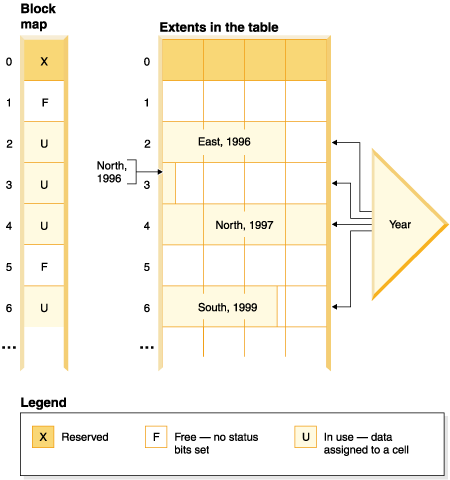
In Figure 1, the left side shows the block map array with different entries for each block in the table. The right side shows how each extent of the table is being used: some are free, most are in use, and records are only found in blocks marked in use in the block map. For simplicity, only one of the two dimension block indexes is shown in the diagram.
- There are pointers in the block index only to blocks which are marked IN USE in the block map.
- The first block is reserved. This block contains system records for the table.
Free blocks are found easily for use in a cell, by scanning the block map for FREE blocks, that is, blocks without any bits set.
Table scans also use the block map to access only extents currently containing data. Any extents not in use do not need to be included in the table scan at all. To illustrate, a table scan in this example (Figure 1) would start from the third extent (extent 2) in the table, skipping the first reserved extent and the subsequent empty extent, scan blocks 2, 3 and 4 in the table, skip the next extent (not touching the data pages of that extent), and then continue scanning from there.