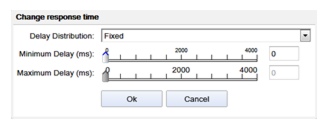You can change the response times while running a stub,
for example, if you are using a performance profile and need to modify
the way that response time data is collected.
About this task
To change the response time of a running
stub:
Procedure
- Log into IBM® Rational® Test Control Panel.
- In the Rational Test Control Panel’s
application window, click the Environments icon
or navigation link.
- On the Environments page,
click the relevant domain and environment and then click View
Dashboard.
- On the Environments Dashboard page, under
the Satisfied by column, click the stub’s arrow button
(
 ) and then click Change response time.
) and then click Change response time. A Change response time dialog box is displayed
on the Environments Dashboard page.
Note: If the stub has a performance
profile applied to it and you change the response time during the
stub run, you cannot revert to the original performance profile settings.
Note: The new settings are
applied to all operations in the stub.
- After making any required changes, click OK.