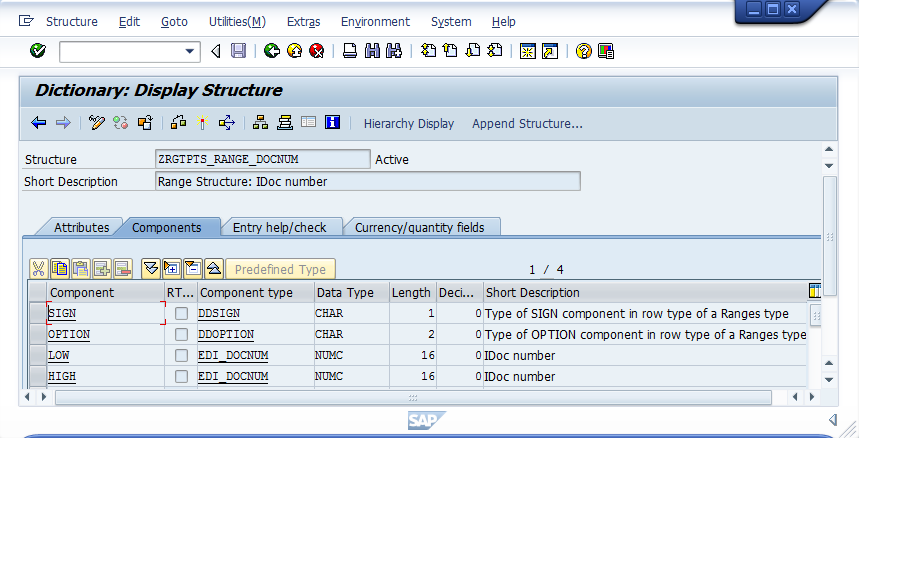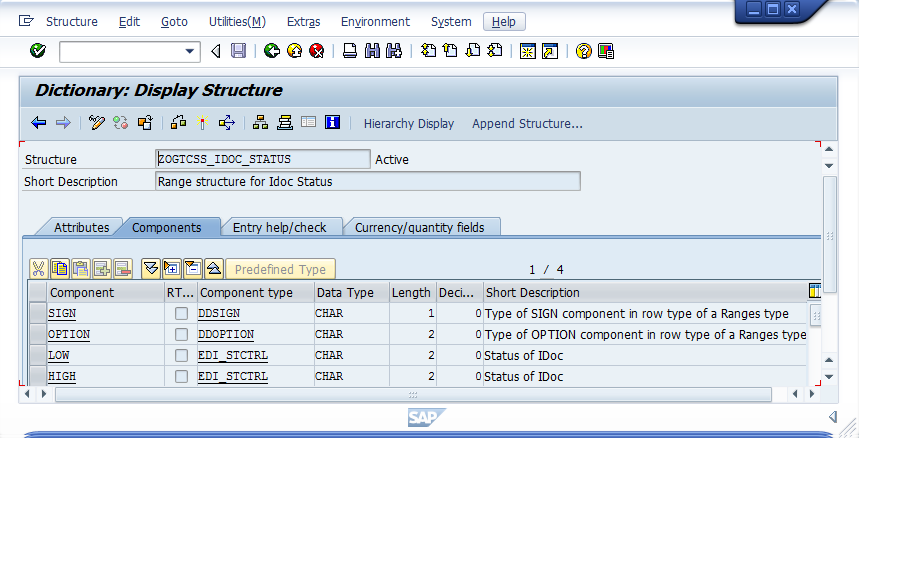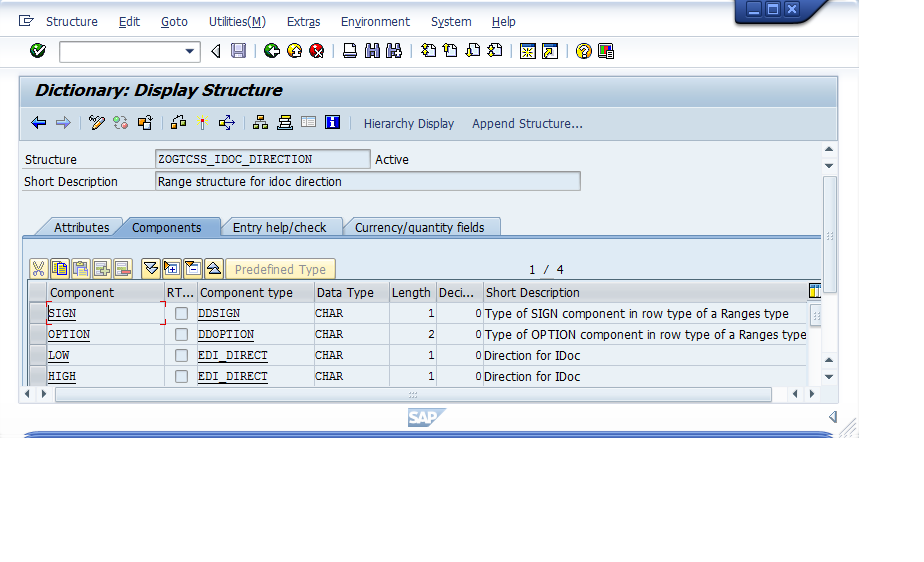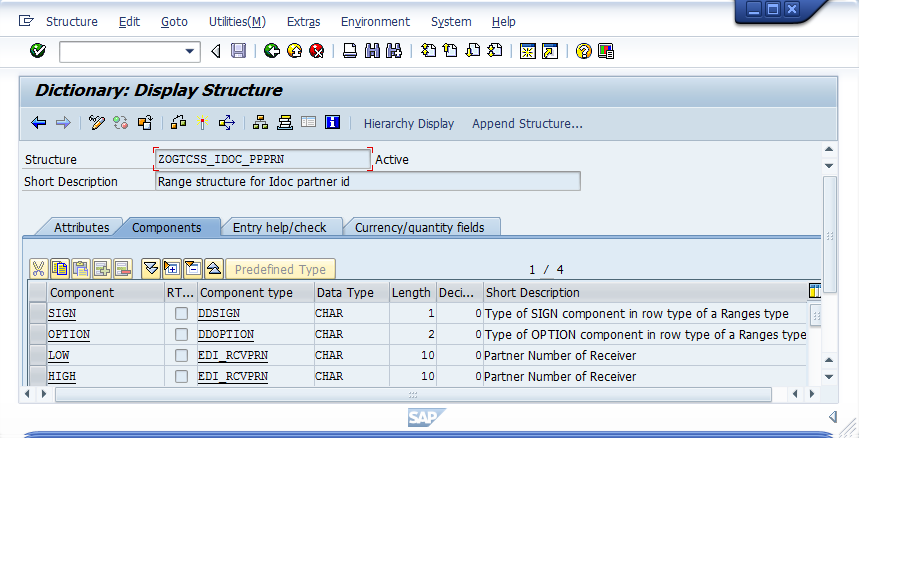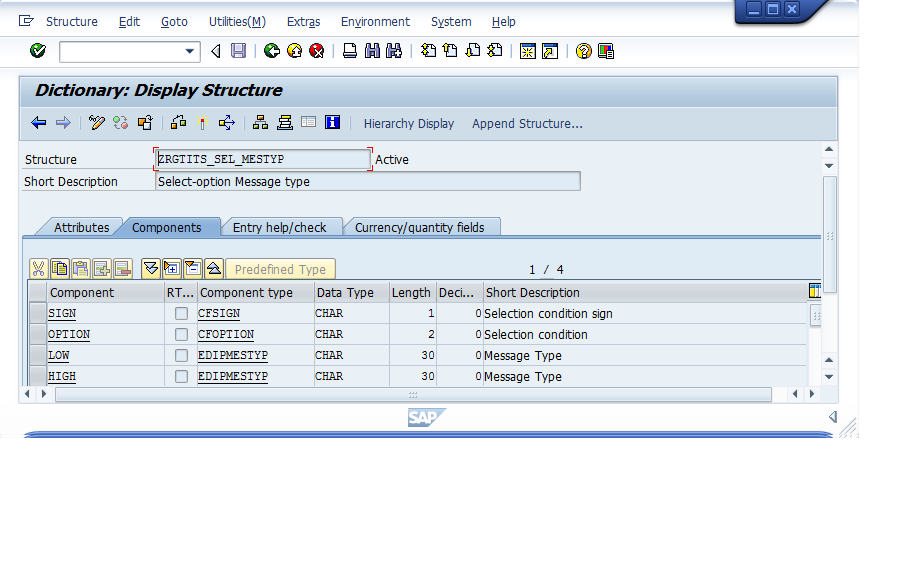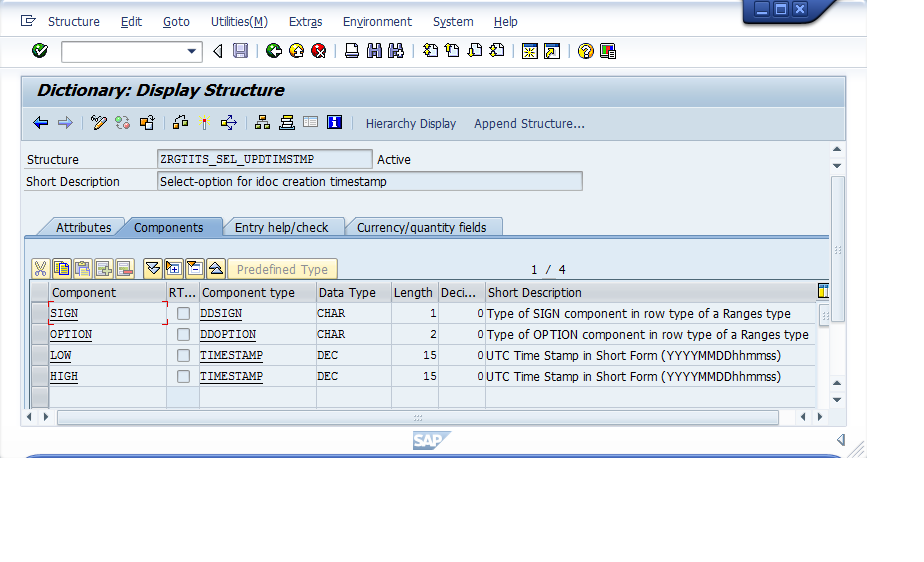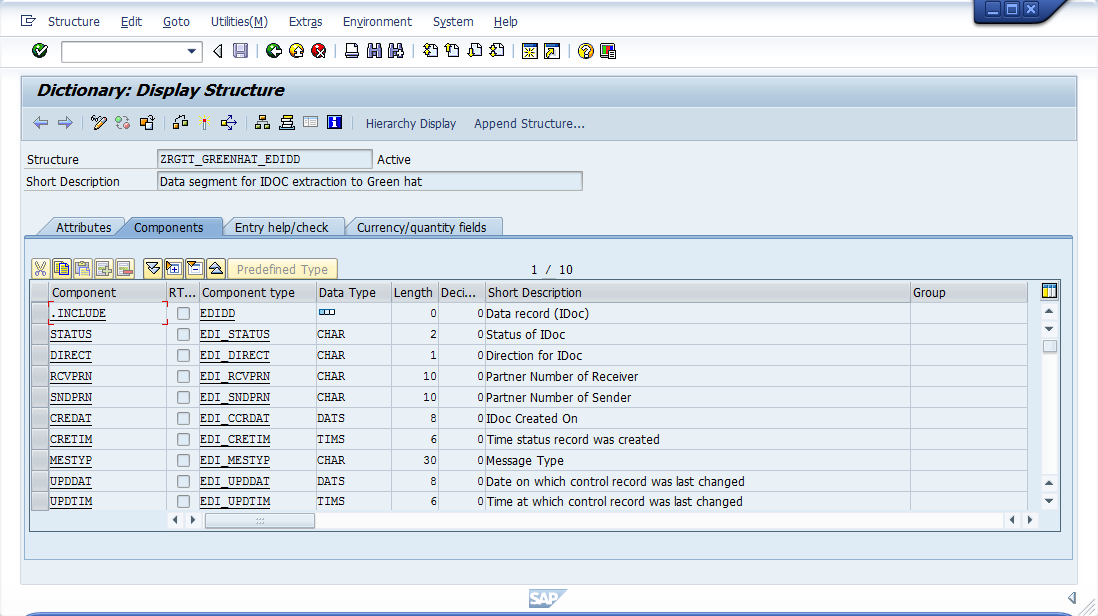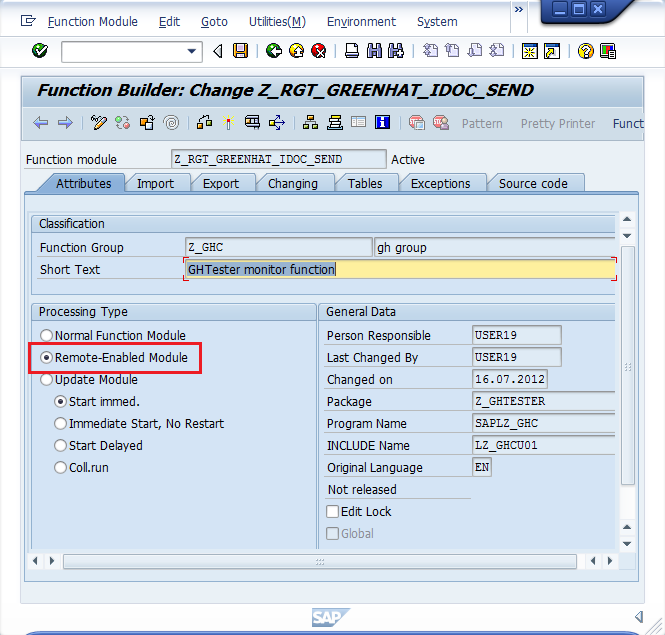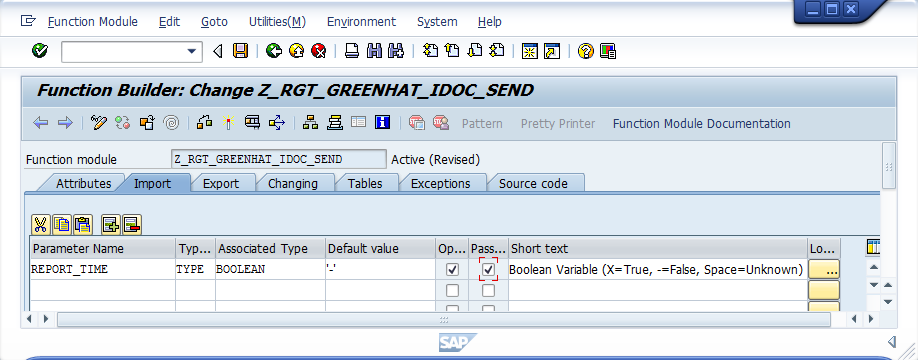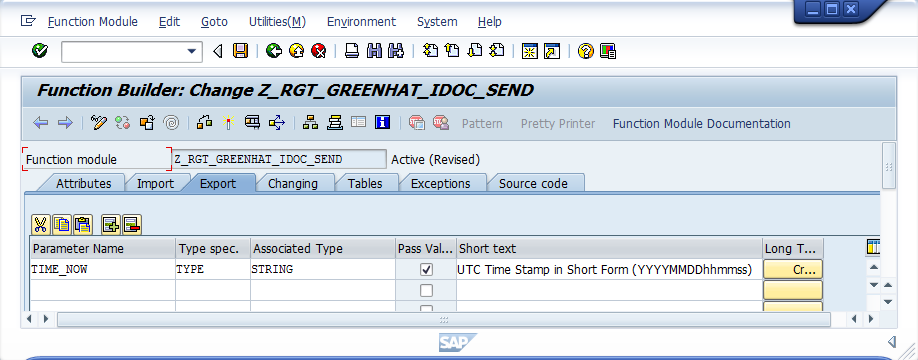Installing a custom SAP ABAP plug-in
To enable Rational®
Integration Tester to work with SAP Advanced
Business Application Programming (ABAP), you must install
and configure the plug-in that is provided with Rational Test Control Panel.
Add the downloaded ABAP plug-in into your SAP ECC and PI systems to
enable Rational
Integration Tester to do IDoc recording and "watch
mode" subscriptions.
Before you begin
Download and extract the SAP IDoc ABAP plugin package that is provided with Rational Test Control Panel (referred to as SAPABAP hereinafter). For more information, see Rational Integration Tester tool packages.
Procedure
- In the SE11 transaction on the SAP GUI, create structures
by using the files available in the /SAPABAP/structures
folder, as shown in the following table:
Option Description ZRGTPTS_RANGE_DOCNUM ZOGTCSS_IDOC_STATUS ZOGTCSS_IDOC_DIRECTION ZOGTCSS_IDOC_PPPRN ZRGTITS_SEL_MESTYP ZRGTITS_SEL_UPDTIMSTMP ZRGTT_GREENHAT_EDIDD - In the transaction SE37 on the SAP GUI, create a new
Function module labeled
Z_RGT_GREENHAT_IDOC_SEND and
configure it as described in the following steps:
- Copy the content from \SAPABAP\Z_RGT_GREENHAT_IDOC_SEND.txt and paste them into the fields.
- For Rational
Integration Tester to be able to access the Function
module, it should be remote-enabled. To
achieve this, open the Attributes tab
and set Processing Type to
Remote-Enabled Module.
- Open the Import tab. Copy the
import parameters from /SAPABAP/Import
Parameters.txt and paste
them into the fields. Ensure that the Optional and
Pass Value check
boxes are selected.
- Open the Export tab. Copy the
export parameters from /SAPABAP/Export
Parameters.txt and paste
them into the fields. Ensure that the Pass
Value check box is selected.
- Open the Tables tab and populate
the cells with the values from the following
table: You have successfully installed and configured the SAP ABAP plug-in for Rational Integration Tester.
Parameter Name Type spec. Associated Type Optional Short text RANGE_DOCNUM LIKE ZRGTPTS_RANGE_DOCNUM Yes Range Structure for IDoc Number RANGE_STATUS LIKE ZOGTCSS_IDOC_STATUS Yes Range Structure for Idoc Status RANGE_DIRECTION LIKE ZOGTCSS_IDOC_DIRECTION Yes Range Structure for Idoc direction RANGE_PPPRN LIKE ZOGTCSS_IDOC_PPPRN Yes Range Structure for Idoc partner ID RANGE_MESTYP LIKE ZRGTITS_SEL_MESTYP Yes Select-option Message type RANGE_TIMESTAMP LIKE ZRGTITS_SEL_UPDTIMSTMP No Select-option for idoc creation timestanmp RESULT_TAB LIKE ZRGTT_GREENHAT_EDIDD Yes Data segment for Idoc extraction to ... CONTROL_TAB LIKE EDIDC Yes Data record (IDoc)
Feedback