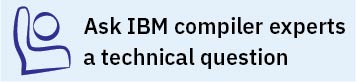Enabling the error messages
The compiler message catalogs are automatically configured to display correctly, regardless of whether you used the basic or advanced method of installation and configuration. However, you must set the NLSPATH environment variable so that the runtime functions can find the appropriate message catalogs after the installation.
Also, if your system uses the en_US locale but the runtime packages are installed in a nondefault location, you must set the NLSPATH environment variable.
The command to set the NLSPATH environment
variable depends on the shell that you are using.
- If you are using the Bourne, Korn, or BASH shell, use
the following command:
export NLSPATH=$NLSPATH:xlrte_path/msg/%L/%N - If you are using the C shell, use the following command:
setenv NLSPATH $NLSPATH:xlrte_path/msg/%L/%N
Note: To set this variable in the Bourne,
Korn, or BASH shell so that it applies to all users, add the command
to the file /etc/profile. To set it for a specific
user only, add the command to the file .profile in
the user's home directory. To set this variable in the C shell so that it applies to all users, add the command
to the file /etc/csh.cshrc. To set it for a specific
user only, add the command to the file .cshrc in
the user's home directory. The environment variable is set each time
the user logs in.