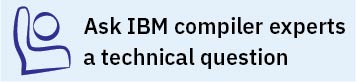Enabling IBM License Metric Tool (ILMT) and Tivoli Asset Discovery for Distributed (TADd)
IBM® License Metric Tool (ILMT) and Tivoli® Asset Discovery for Distributed (TADd) can help you manage software usage metering and license allocation services on supported systems. In general, ILMT and TADd recognize and monitor the products that are installed and in use on your system.
Once installed and activated, ILMT and TADd scan your system for product inventory signatures that indicate whether a given product is installed on your system. ILMT and TADd also identify the version, release, and modification levels of the product. Inventory signature files are not updated after a PTF update package is installed.
ILMT and TADd, after they are deployed on a computer, collect information about the level and duration of IBM XL Fortran for Linux compiler use on that computer and can generate reports based on the information it collects.
If IBM XL Fortran for Linux is installed in the default location, the signature files are in the /opt/ibm/xlf/15.1.5/swidtag/ directory. If IBM XL Fortran for Linux is installed in a nondefault location, the signature files are in the installation_path/xlf/15.1.5/swidtag/ directory, where installation_path is the target directory for installation specified by --prefix option of the nondefault installation command on SLES, RHEL, and CentOS, or the /opt/ibm/ directory under the root directory of chroot on Ubuntu.
For more information, see IBM License Metric Tool and Tivoli Asset Discovery for Distributed.