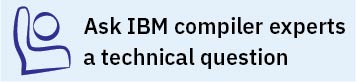Configuring IBM XL Fortran for Linux, V15.1.5
Before you can run IBM® XL Fortran for Linux, V15.1.5, you must configure (or re-configure) the compiler if any of the
following conditions apply to you:
- You did not use install to install the compiler, or the configuration step failed with install.
- Your system or its GCC configuration is changed after the compiler configuration was last run.
- Compiler components were relocated after installation on SLES, RHEL, or CentOS.
The compiler provides a configuration tool, xlf_configure, located in the installation_path/xlf/15.1.5/bin/ directory after installation.
Note: installation_path is the installation location
of the compiler packages. If the compiler is installed in the default
location, installation_path is /opt/ibm/.
You must invoke the xlf_configure utility directly if any of the following conditions is true:
- You did not use install to install the compiler.
- You have multiple versions of IBM XL Fortran for Linux installed on your system.
- You want the generated configuration file to be placed in a location that is different from installation_path/xlf/15.1.5/etc/.
- You have multiple versions of GCC installed on your system and you need to specify which GCC version you would like to reference in the configuration file.
Note: If you configure the compiler
using xlf_configure, your output configuration file, xlf.cfg.$OS.$OSVersion.gcc.$gccVersion, can be written to any location where you have write permission.
You need root privileges to accept the license for the first time
you run the configuration. Subsequent reconfiguration does not require
root privileges if the license has been accepted.