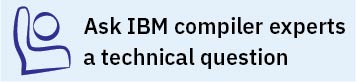Preparing for installing IBM XL Fortran for Linux, V15.1.5
To prepare for installing IBM® XL Fortran for Linux, V15.1.5, do the following tasks:
- Consult the product README files for any last-minute updates.
- Familiarize yourself with the installation image, which contains the installable compiler packages.
- Ensure that system prerequisites are met and that all required software packages are installed.
- Become either the root user or a user with administrator privileges.
Upgrading the Community Edition of the XL Fortran compiler
On SLES, RHEL, and CentOS
If
you are using the Community Edition of the XL Fortran compiler on SLES, RHEL, or CentOS, use one of the following options
to upgrade it to a full product version:
- Use install to install the full product version of the XL Fortran compiler as described in Basic installation.
- Alternatively, upgrade your Community Edition as follows:
- Install the license packages using the following command:
rpm -Uvh xlf-license.15.1.5-*.ppc64le.rpm - Run the xlf_configure utility to accept the license if it is not accepted, and reconfigure the compiler.
- Install the license packages using the following command:
On Ubuntu
If you are using the Community Edition of the XL Fortran compiler on Ubuntu, use one
of the following options to upgrade it to a full product version:
- Use install to install the full product version of the XL Fortran compiler as described in Basic installation.
- Alternatively, upgrade your Community
Edition as follows:
- Install the license packages using the following command:
dpkg -iG xlf-license.15.1.5_*_ppc64el.deb - Run the xlf_configure utility to accept the license if it is not accepted, and reconfigure the compiler.
- Install the license packages using the following command: