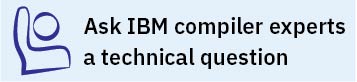Advanced installation
- You want to install IBM XL Fortran for Linux to a nondefault location.
- You want to try out a new update of the compiler before removing an existing installation from the default location.
Installing on SLES or RHEL
In both scenarios, you can use the rpm utility to install the compiler packages. After you have successfully installed the compiler packages to a nondefault location using the rpm utility, you need to manually configure the compiler environment using the xlf_configure utility. For configuration procedures, see Configuring IBM XL Fortran for Linux, V15.1.3.
Installing on Ubuntu
In both scenarios, you can use the dpkg and the chroot utilities to install the compiler packages. After you have successfully installed the compiler packages to a nondefault location using the dpkg utility, you need to manually configure the compiler environment using the xlf_configure utility. For configuration procedures, see Configuring IBM XL Fortran for Linux, V15.1.3.