The installer asks to select another location to extract to
After you click setup.exe, InstallAnywhere message Please select another location to extract the installer to: displays.
About this task
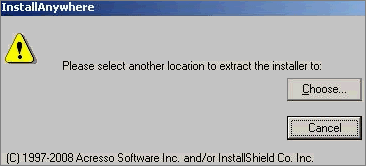
The most likely causes for this message include (from common
to rare):
- The installation file was corrupted during the download.
- The installer is attempting to extract the files on your machine, but the default TEMP directory, such as C:\Documents and Settings\Administrator\Local Settings\Temp, is not writable for the Windows user who is running setup.exe.
- Insufficient space is available on your hard disk to expand the installer into the default TEMP directory.
- Software restriction policies can be in place in your company (either local or group) that can prevent the correct launching of the installer.
- Antivirus software and antispyware software can block the installer.
Procedure
- Download the package again.
- Click Choose... and select a writable location, such as My Documents.
- Free disk space on the drive where the TEMP directory is located.
- Disable virus scanning applications temporarily.
- Check with your IT department whether restricted local or group security policies are in place that could prevent the installer from extracting the files onto your disk.
- Run the installer by launching the NoVM installer in \Disk1\InstData\NoVM.