You can identify commentary to be purged using a variety of criteria. You can purge commentary for more than one application at a time. You must be an admin to purge commentary.
Procedure
- In the Cognos® TM1® Applications portal, click the selection box of the applications for which you want to remove their commentary. If you select more than one application, the only criteria available is "Created by" date. Only current users are available in the User field. To purge commentary by obsolete users, use the Created by or node-based filter.
- Click Commentary Maintenance icon
 .
. - Specify the commentary to delete using the Created
before, For node, and Created
by selections. You can also elect to delete comments and attachments or just the
attachments. The nodes and users for this application are available on the
pull-down menu.Figure 1. Commentary Maintenance
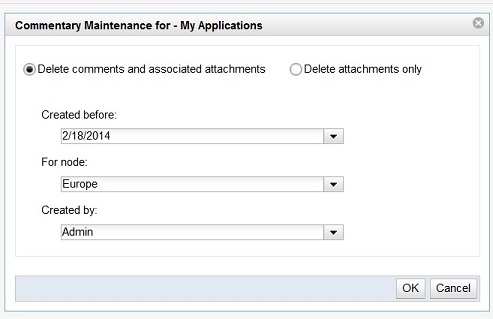
Adding more than one criteria is treated as an add operation. So in the example in the figure, only commentary that was created before 2/18/2014 and was in the Europe node and was created by the Admin is purged.
- When you have the correct commentary identified, click
OK. Note: You cannot purge commentary using the command line interface.