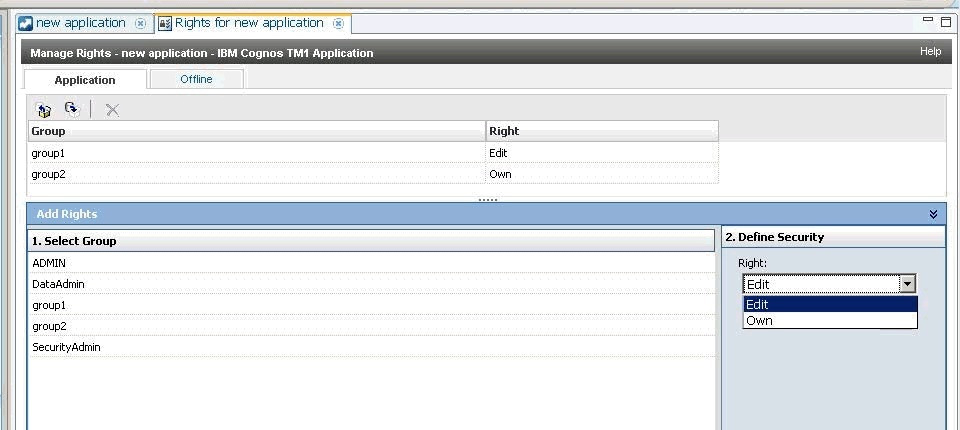After an application is deployed, you can assign user groups
to a central type application.
About this task
For the Central application type , you can define the user group and
identify if the user group can take ownership or only edit the node.
Procedure
- Double-click the Rights object in
the Application Design pane.
- From the column Select Group, select
the user group.
- Click Add.
- Click Save in the Rights window.
- To allow the user to take ownership, select OWN in the Define Security field. To prevent
the user from taking ownership, select EDIT. In both cases the user can write to cells where the model security gives them Right access
without taking ownership. However, when you have EDIT rights, the Take Ownership button is
always unavailable. When you have OWN rights, the Take Ownership button is active for a user in
a group where OWN rights have been assigned.
Figure 1. Ownership and Edit rights in a Central Application