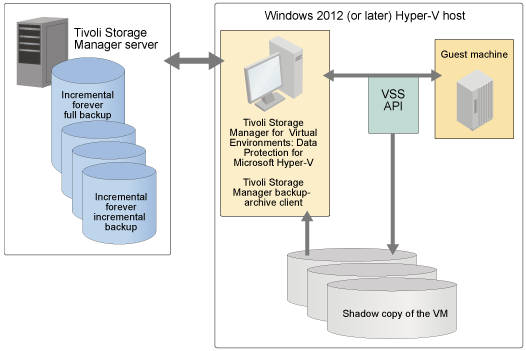Protection for Microsoft Hyper-V virtual machines
IBM® Tivoli® Storage Manager for Virtual Environments: Data Protection for Microsoft Hyper-V is a licensed product that provides storage management services for virtual machines in a Microsoft Hyper-V environment. IBM Tivoli Storage Manager for Virtual Environments: Data Protection for Microsoft Hyper-V is referred to as Data Protection for Microsoft Hyper-V throughout this document.
Data Protection for Microsoft Hyper-V integrates Tivoli Storage Manager for Virtual Environments virtualization protection with the Tivoli Storage Manager Backup-Archive Client to protect Microsoft Hyper-V virtual machines on Microsoft Windows Server 2012 or 2012 R2 systems.
Back up Hyper-V virtual machines
Data Protection for Microsoft Hyper-V creates an incremental forever full or incremental forever incremental backup of Hyper-V virtual machines in VHDX disk format. The virtual machine is backed up to the Tivoli Storage Manager server. Microsoft Volume Shadow Copy Service (VSS) is used to take a consistent snapshot of the virtual machine.
You can back up Hyper-V virtual machines that exist on a local disk, a SAN-attached disk, or cluster shared volume. For example, you can back up virtual machines that are stored on Cluster Shared Volumes (CSV) in a Hyper-V cluster environment or on Server Message Block (SMB) file shares that are on a remote system. You can back up any guest operating systems that are hosted by the Hyper-V server on remote shares, regardless of whether the guest operating system is supported by Tivoli Storage Manager.
- Incremental forever full backup
- Creates a backup of snapshot disk data to the Tivoli Storage Manager server.
- Incremental forever incremental backup
- Creates a snapshot of the blocks that changed since the last incremental forever full backup.
Restore an entire Hyper-V virtual machine
Each Hyper-V virtual machine backup is restored from the Tivoli Storage Manager server as a single entity. You can restore any guest operating systems that are hosted by the Hyper-V server regardless of whether the guest operating system is supported by Tivoli Storage Manager.
A Data Protection for Microsoft Hyper-V restore operation ensures that the same block on the production disk is only restored once. Older backup versions expire according to the Tivoli Storage Manager server management class policy that is associated with the virtual machine.
Restore an entire Hyper-V virtual machine to an alternative location
You can restore a Hyper-V virtual machine to an alternate virtual machine name, to an alternate location on the Hyper-V host, or both. You can also restore a Hyper-V virtual machine to a different Hyper-V host. However, to restore the virtual machine to a different host, you must run the restore operation from the Hyper-V host where the virtual machine is being restored to.Restore a file from a Hyper-V virtual machine
Use this restore method when only one or more files must be restored. The files are manually copied from a mounted virtual machine disk that is accessed through an iSCSI target or partition. This method requires the Tivoli Storage Manager recovery agent to be installed.Policy management at the virtual machine level
Storage requirements for Hyper-V virtual machine backups are determined by Tivoli Storage Manager server management classes. You can set different policies for different virtual machines. Although the default management class determines storage characteristics for all Hyper-V backups, you can override the default management class or specify a management class to use for the Hyper-V control files.User interfaces
Complete all Data Protection for Microsoft Hyper-V backup, restore, and query tasks with the backup-archive client Java GUI or backup-archive command-line client. To restore one or more files from a Hyper-V virtual machine, use the Tivoli Storage Manager Recovery Agent GUI.