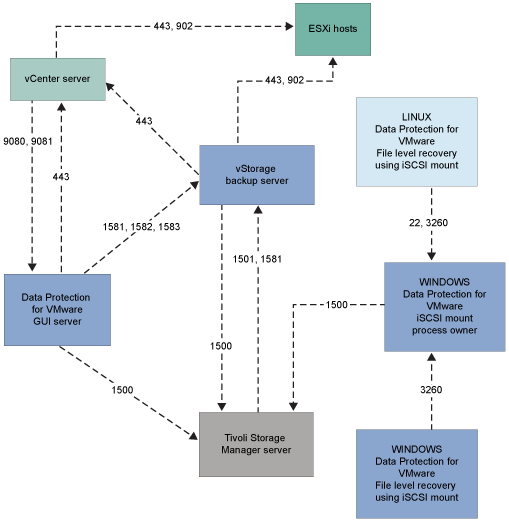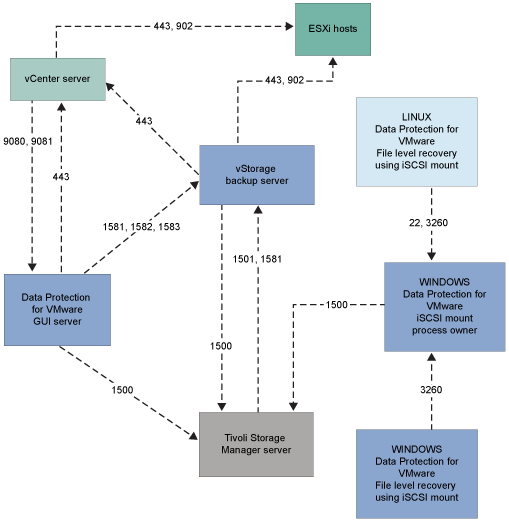View a list of communication ports that are required to be open in the firewall when you install Data Protection for VMware.
| TCP Port | Initiator: Out-Bound (From Host) | Target: In-Bound (To Host) |
|---|---|---|
| 443 | vStorage Backup Server | vCenter Server (secure HTTP) |
| 443 | Data Protection for VMware vSphere GUI Server | vCenter Server |
902 443 |
vCenter Server | ESXi hosts |
902 443 |
vStorage Backup Server (proxy) | ESXi hosts (all protected hosts) |
1500 (tcpport) |
vStorage Backup Server (proxy) | Tivoli® Storage Manager Server |
1500 (tcpadminport) |
Data Protection for VMware vSphere GUI Server
|
Tivoli Storage Manager Server |
1501 1581 (httpport) |
Tivoli Storage Manager server | vStorage Backup Server
|
1581 (httpport) 1582, 1583 (webports) |
Data Protection for VMware vSphere GUI Server | vStorage Backup Server |
| 9080 | vSphere Client | Data Protection for VMware vSphere GUI Server (HTTP port for access to vCenter as plug-in) |
| 9081 | vSphere Client | Data Protection for VMware vSphere GUI Server (secure HTTPS port for access to vCenter through web browser) |
| 22 | Linux Tivoli Storage Manager recovery agent | Data Protection for VMware Windows
"mount" host
|
| 3260 | Linux Data Protection for VMware file-level recovery | Data Protection for VMware Windows
"mount" host
|
| 3260 | Windows target with Dynamic disk for file-level recovery | Data Protection for VMware Windows
"mount" host
|
Figure 1. Communication ports diagram.. Communication ports that are accessed by Data Protection for VMware.